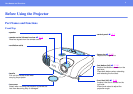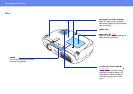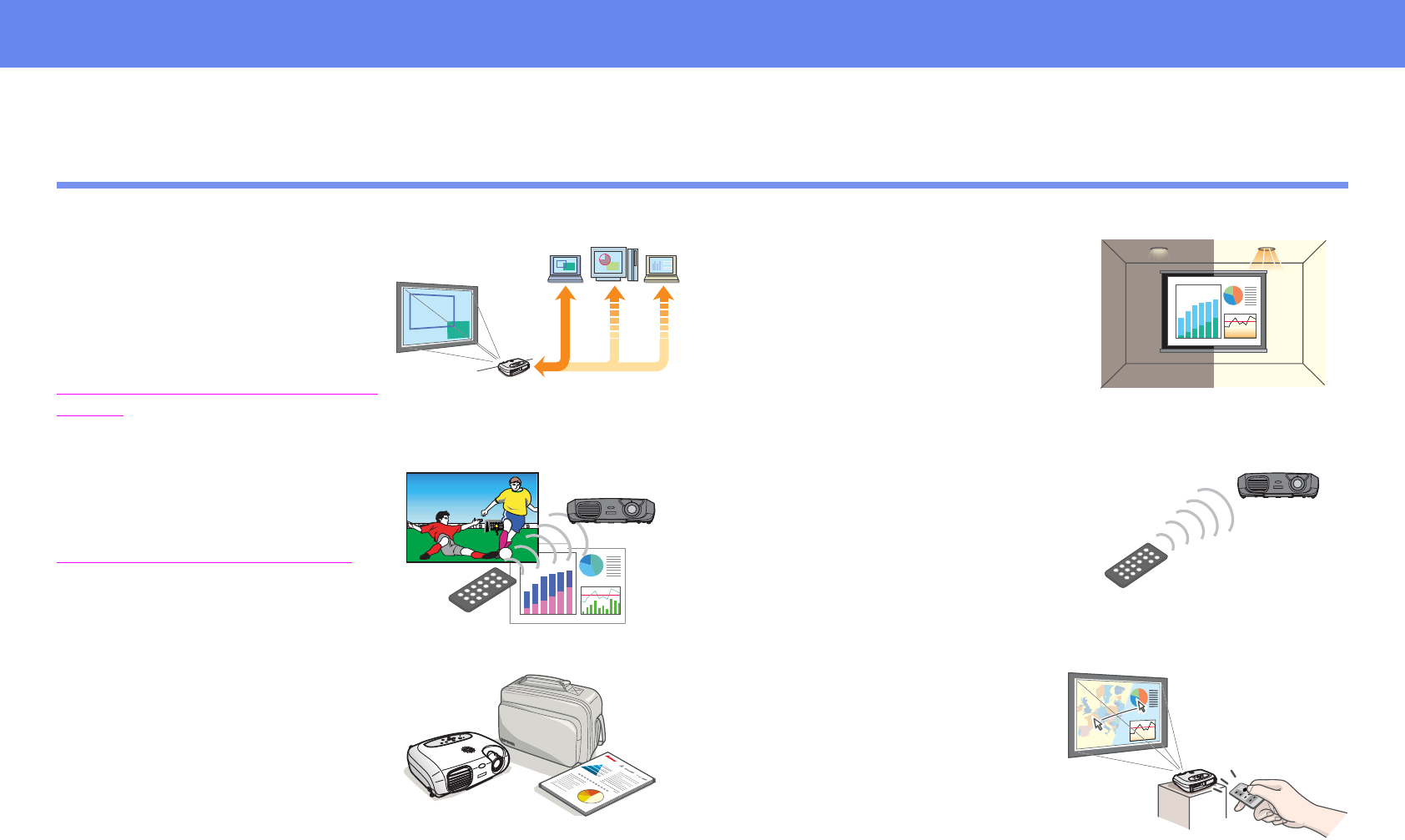
3
Features
Auto setup (Computer
connections)
The projector analyzes the signal of the
computer to which it is connected and
automatically makes adjustments to
ensure optimal projection results. See
“
Functions for Enhancing Projection” on
page 29.
Color mode
Image quality can be selected
according to the type of scene. See
“
Selecting a color mode” on page 29.
Compact and lightweight
The projector is compact and easy to
carry.
◗ Dimensions:
10.4 (d) × 14.6 (w) × 4.2 (h) inches
26.5 (d) × 37 (w) × 10.6 (h) cm
◗ Weight:
approximately 7 lbs (3.2 kg)
Clear, vivid, images
The projector's high resolution and high
luminance achieves a legible display.
Project sharp, detailed images, even in
bright places.
Ease of use
Various projector operations can be easily
performed using the included remote
controls, as follows:
◗ pausing projection
◗ zooming in on important areas of an
image
Unique presentation function
The mouse pointer can be moved
around on the computer screen during
projection using the included
presentation remote control.
(wireless mouse)