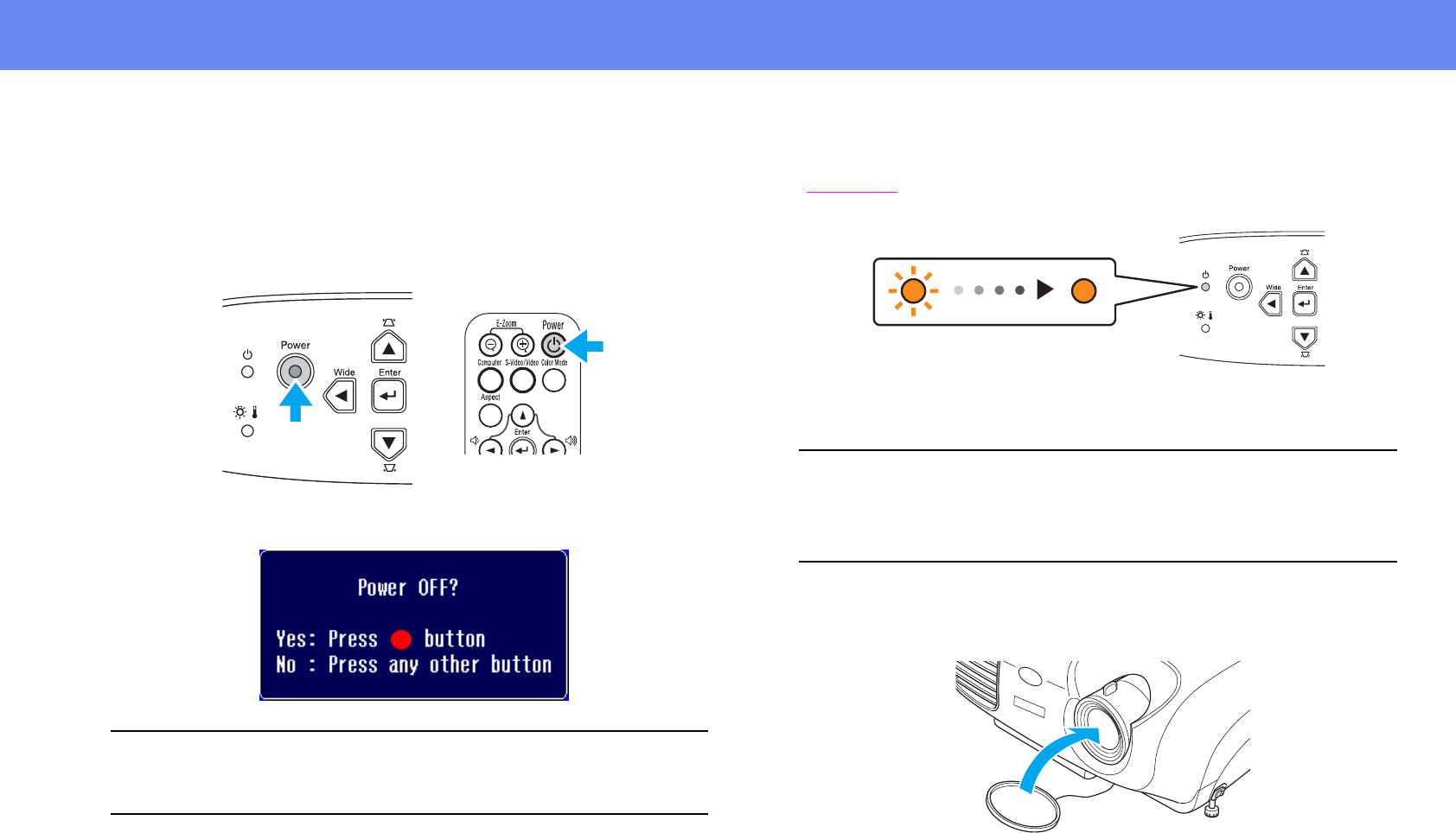
24
Turning off the Projector
Turning off the Projector
1 Turn off the power to the computer/video equipment.
2 Press the [Power] button.
A confirmation screen is displayed.
3 Press the [Power] button again.
The power indicator begins to blink.
4 Wait until the power indicator lights orange.
Cool-down
g takes place. It takes about 20 seconds.
5 Unplug the projector from the outlet.
6 Unplug the power cable at the projector.
7 Replace the lens cover.
p
The confirmation screen disappears if anything other than the
[Power] button is pressed, or if nothing is pressed for 7 seconds.
c
Do not remove the plug while the power indicator is blinking, or this
may damage the projector.
Turn the projector off when not in use. Continuous 24-hour-a-day
use may reduce its overall life.


















