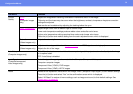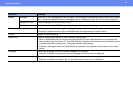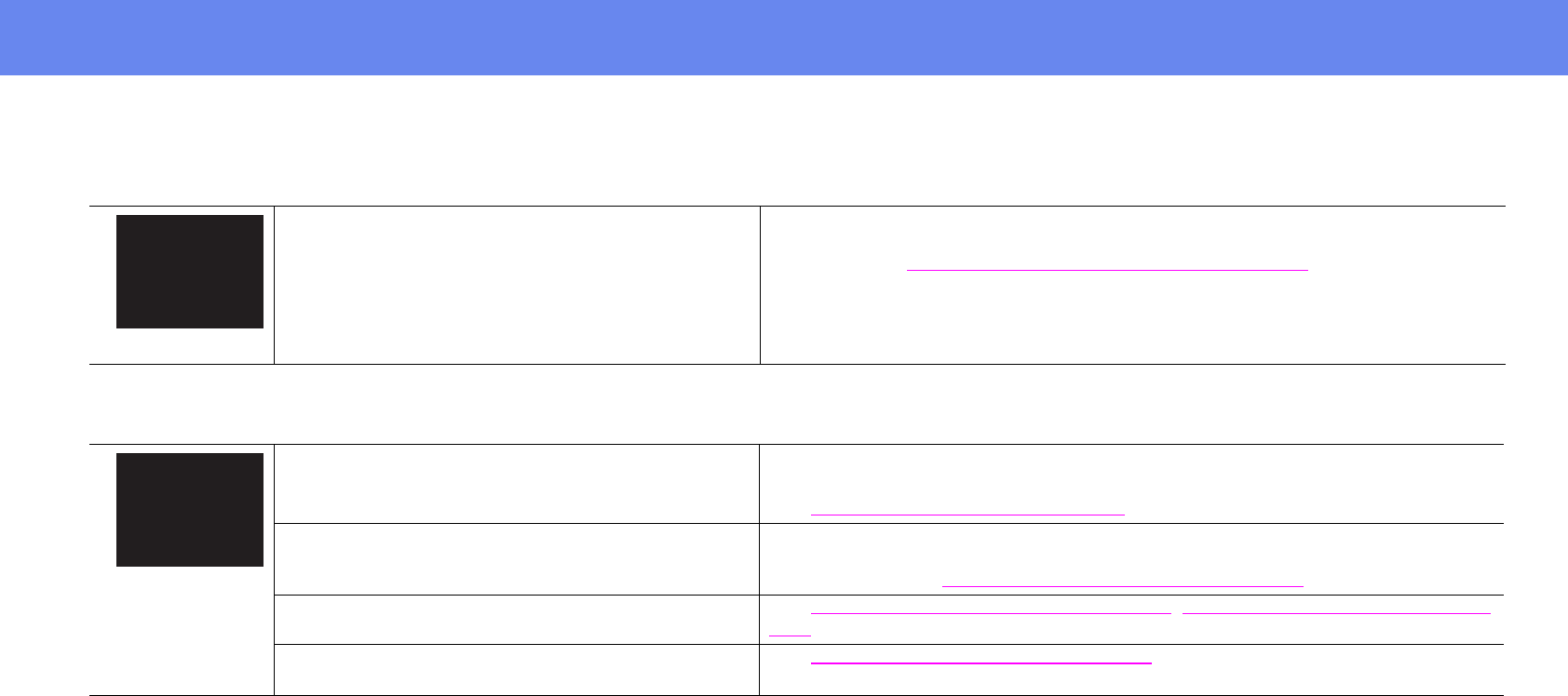
46
When You Suspect a Problem
No images appear (Messages are displayed 1)
No images appear (Messages are displayed 2)
“Not supported”
• Check the mode which corresponds to the
frequency of the image signals being output from
the computer.
Refer to the documentation provided with your computer for details on changing
the resolution and frequency of the image signals being output from the
computer. See “
Supported Display Resolutions” on page 64.
“No signal”
• Has external video output been selected on the
computer?
When using a notebook or a PC with a built-in monitor, select external video
output on the computer.
See “
Notebook connection” on page 14.
• Is the input source properly selected? Press the [Source] button on the Control panel until the correct input source is
selected. For the remote control, press the [Computer] button or the [S-Video/
Video] button. See “
Selecting the Input Source” on page 28.
• Are the cables connected properly? See “
Connecting to a Computer” on page 14, "Connecting to Video Equipment"
P.20.
• Is the power for the connected computer or video
source switched on?
See “
Turning on the Projector” on page 22.