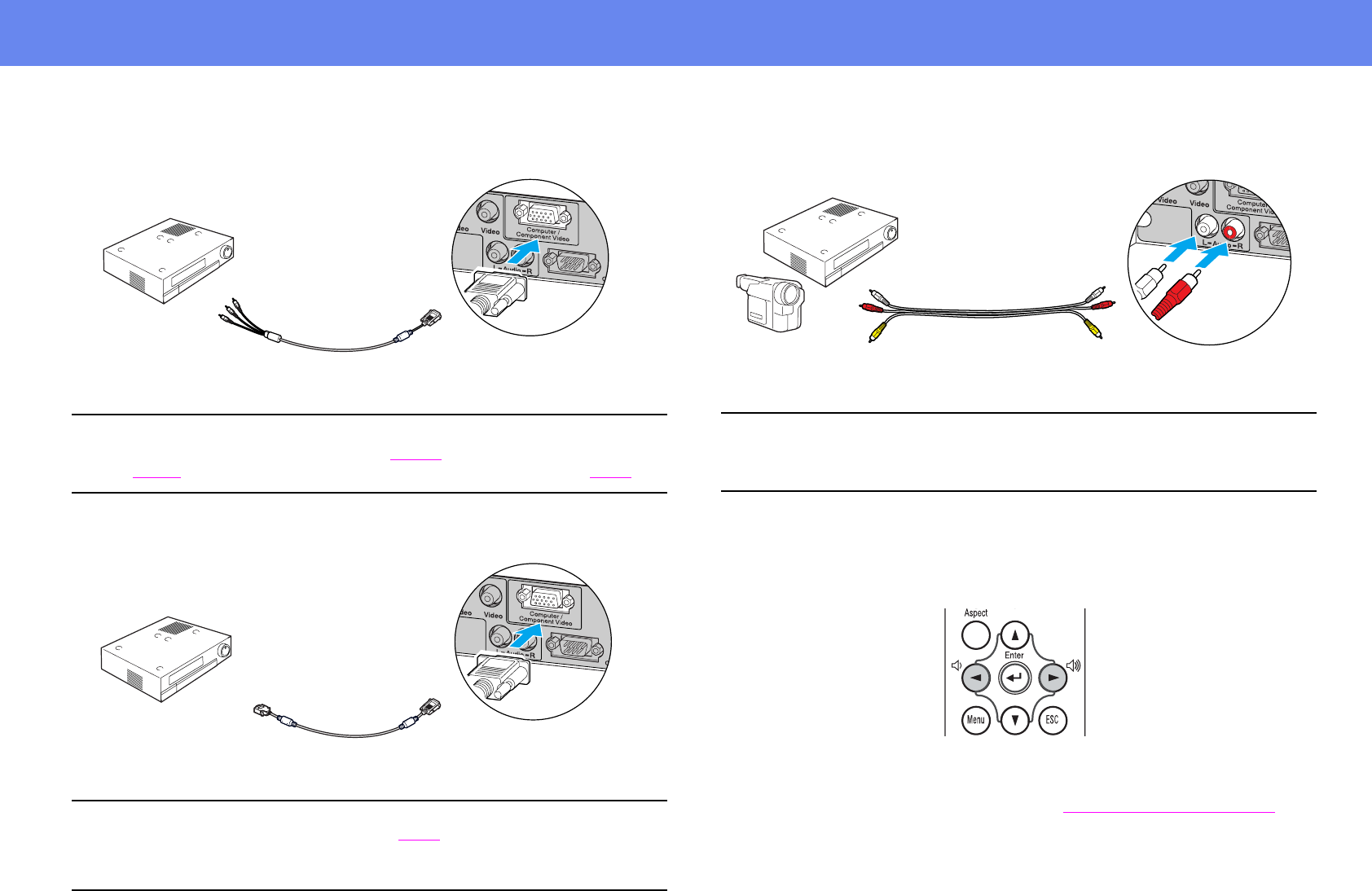
21
Connecting to Video Equipment
For Component Video (DVD, Video games)
For RGB Video
Playing sound from video equipment
Volume adjustment
Press [l] or [r] on the remote control.
You can also adjust the volume with the configuration menu.
([Menu] button → “Setting” → “Volume”) See “
Setting menu” on page 39.
p
After projection starts, change the “Input Signal” setting in the “Image”
menu to either “Component Video (YCbCr
g)” or “Component Video
(YPbPr
g)” to match the signals from the video equipment. s P. 36
p
• After projection starts, change the “Input Signal” setting in the
“Image” menu to “Computer.” s P. 36
• For an RGB connection, a commercially available adapter or converter
cable may be required.
To component
video out port
Component video
cable (optional)
To Computer/
Component Video port
Computer cable
(accessory)
To Computer/
Component Video port
To RGB out port
p
When using computer and video equipment alternately, swap the cable or
use an audio switch.
AV cable (red/white)
(commercially available)
To Audio portTo audio out port


















