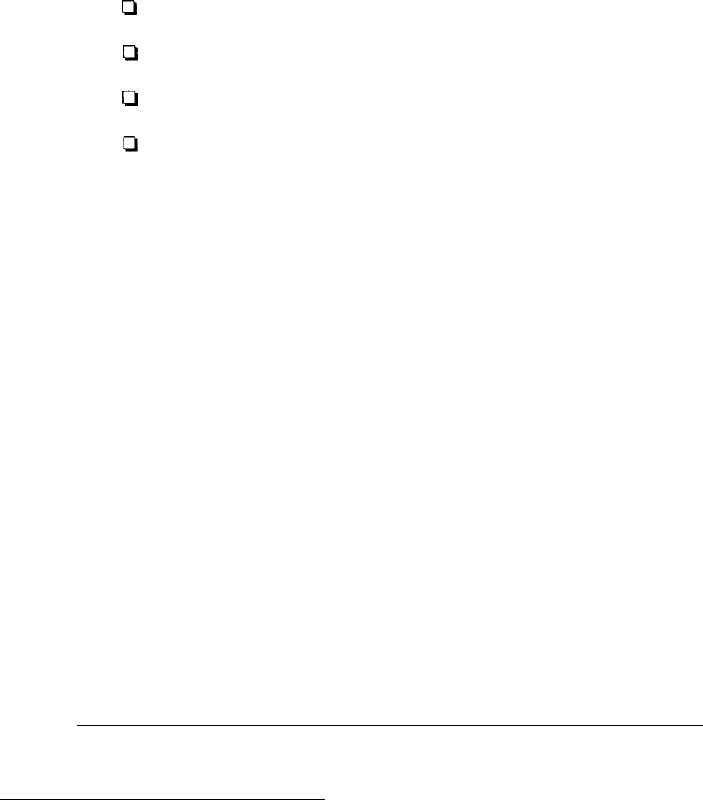
If you install an optional memory card, use the setup
program that comes with it to configure the computer for use
with the card. See your memory card manual for instructions.
Additionally, you may need to add some commands to your
configuration files. See your MS-DOS Reference Manual and
the manual that comes with your optional equipment for
instructions.
You may also want to test a newly-installed option. Some
options come with their own diagnostics test programs, and
you can use the diagnostic programs on your Reference
diskette to test the following:
0
System memory
Cl
Serial and parallel ports
Q
Disk drives
0
Monitors and display adapters.
See Appendix C for instructions.
Installing and Removing Options
5-43


















