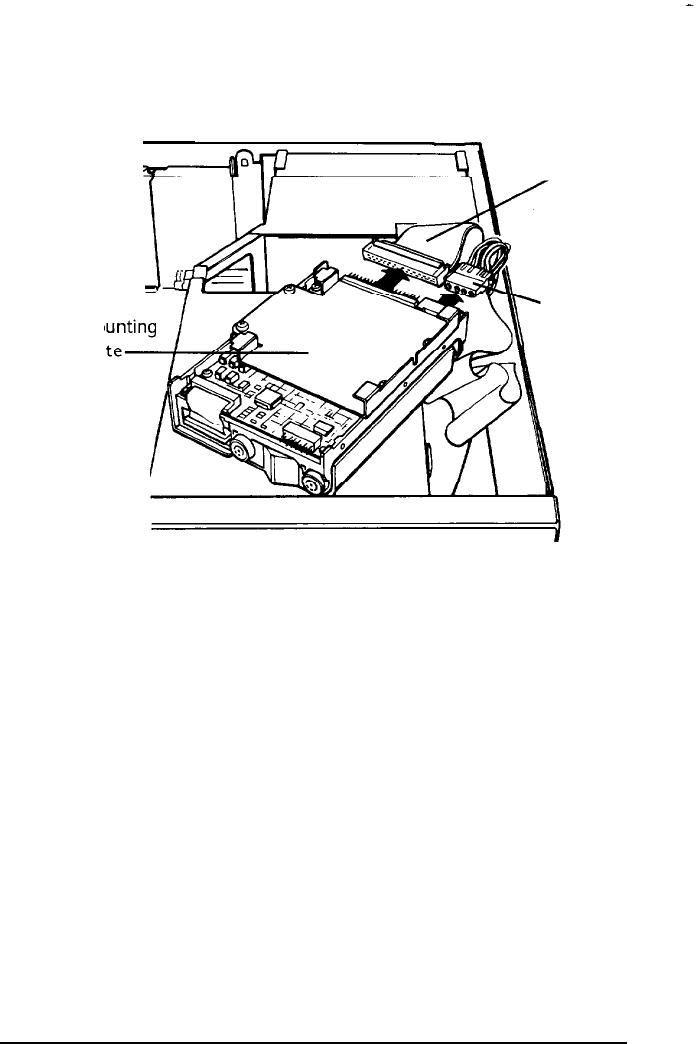
4.
Disconnect the power supply connector from the socket
on the back of the hard disk drive, as shown below.
Firmly pull the connector straight out of the socket so
you do not bend the pins. Do not pull too hard on the
cable; pull on the plastic connector, if possible.
ribbon cable
connector
.I
mo
PIa
power
supply
connector
5.
Remove the ribbon cable connector from the back of the
drive in the same manner, as shown above.
If you removed the drive because you are going to install
or remove a drive in a horizontal drive bay, follow the
instructions under “Installing or Removing a Disk Drive
in the Horizontal Position” on the next page. Do not
perform steps 6 through 9 below.
If you are not going to reinstall the hard disk drive you
have just removed., go to step 6.
6.
Remove the four screws securing the hard disk drive
mounting plate to the hard disk drive. Then remove and
store the mounting plate along with the screws.
B-26
Installing and Removing Disk Drives


















