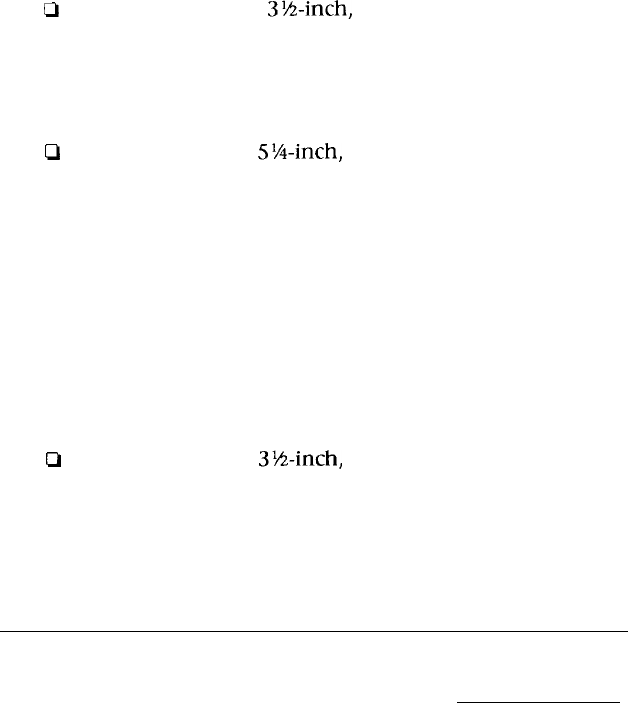
Your computer uses the read/write heads in a disk drive to
store and retrieve data on a disk. To write to a disk, the
computer spins it in the drive to position the disk so that the
area where the data is to be written is under the read/write
head. A diskette has an exposed area where the read/write
head can access it.
Because data is stored magnetically, you can retrieve it,
record over it, and erase it-just as you play, record, and erase
music on a cassette tape.
Types of Diskette Drives
The following list describes the four types of diskette drives
you can use in your computer and which diskettes to use
with them:
0
1.44MB drive-Use
3%inch,
double-sided, high-density,
135 TPI, 1.44MB diskettes. These diskettes contain 80
tracks per side, 18 sectors per track, and hold up to
1.44MB of information, which is approximately 600
pages of text.
Ll
1.2MB drive-Use
5?&inch,
double-sided, high-density,
96 TPI (tracks per inch), 1.2MB diskettes. These diskettes
contain 80 tracks per side, 15 sectors per track, and hold
up to 1.2MB of information, which is approximately 500
pages of text.
Note
MB stands for megabyte, which equals 1024KB (or
1,048,576 bytes). KB stands for kilobyte, which equals
1024 bytes. Each byte represents a single character,
such as A, $, or 3.
Q
720KB drive-Use
3M-inch,
double-sided, double-density,
135 TPI, 720KB diskettes. These diskettes contain 80
tracks per side, 9 sectors per track, and hold up to 720KB
of information, which is approximately 300 pages of text.
3-8
Using Your Computer


















