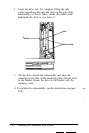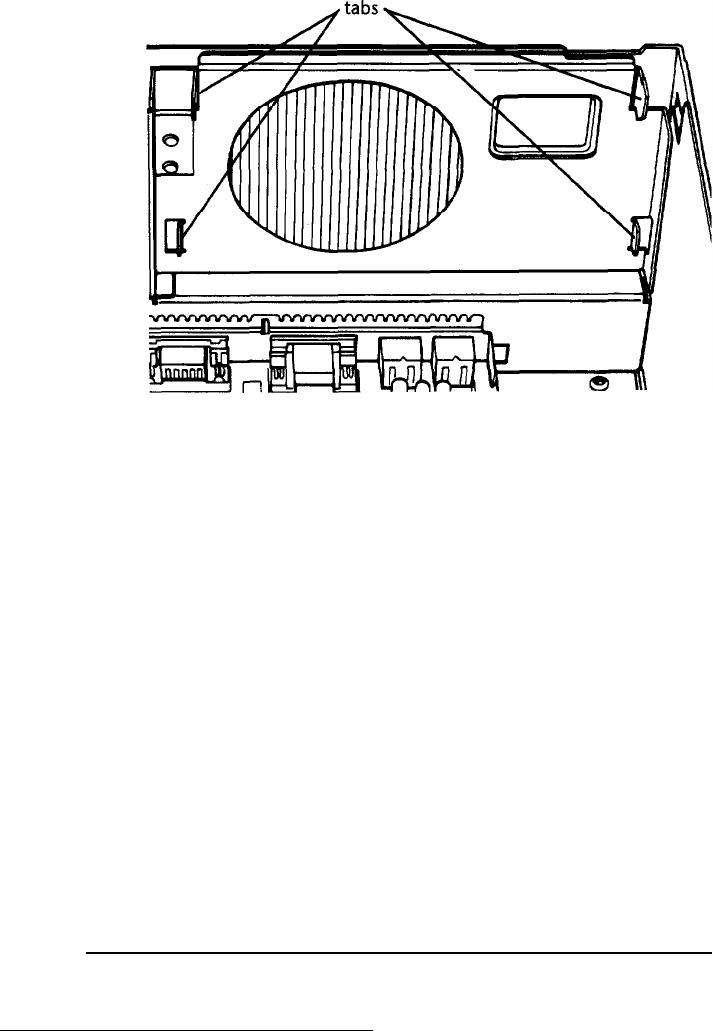
There are four corresponding tabs on the inside back
panel of the computer which fit into the openings in the
subassembly slots.
Lift up the subassembly from your work surface and
lower the back end into the computer, fitting the top tabs
in the computer into the openings in the top slots on the
subassembly.
2.
Hold up the front of the subassembly at a slight angle
and arrange the ribbon cables leading from the back of
the drives so they curve underneath the subassembly
toward its left side.
Installing and Removing Disk Drives
B-47