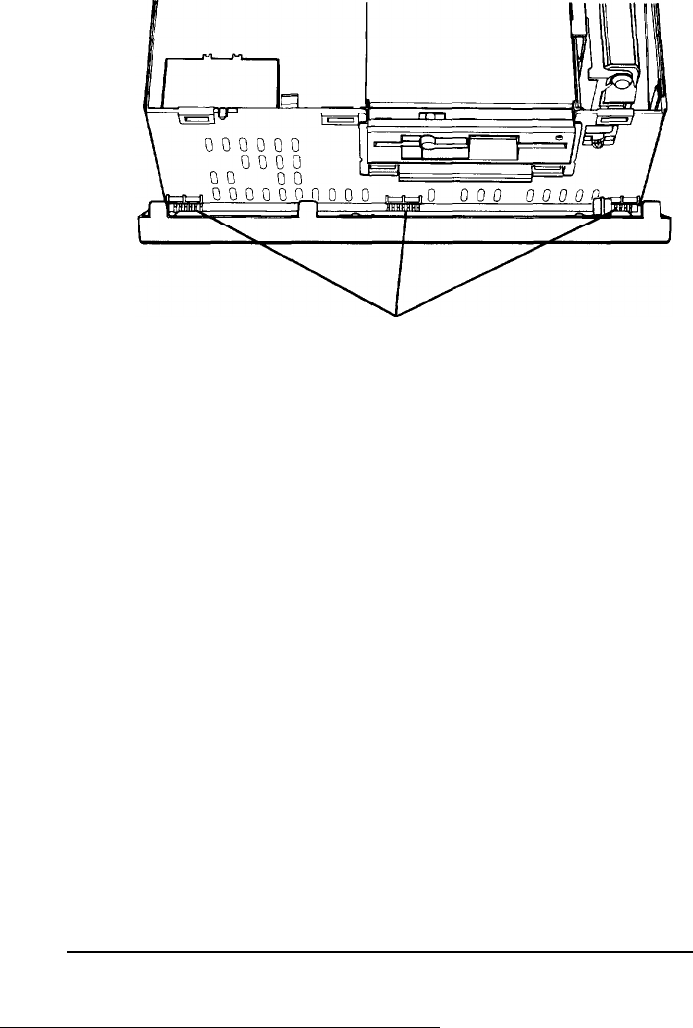
7.
To replace the front panel, fit the three ridged tabs on its
bottom edge into the three notches on the lower edge of
the computer, as shown below.
tabs
8.
Tilt up the front panel until the clips on the top touch
the computer. Then push on the top of the panel until it
clicks into place. Your diskette drive(s) should be flush
with the front of the panel.
9.
Follow the steps on page 5-43 to replace the computer’s
cover. Then see “Post-installation Setup” on page 5-45 for
instructions on configuring your computer for use with
your new hard disk drive.
Installing and Removing Disk Drives
B-23


















