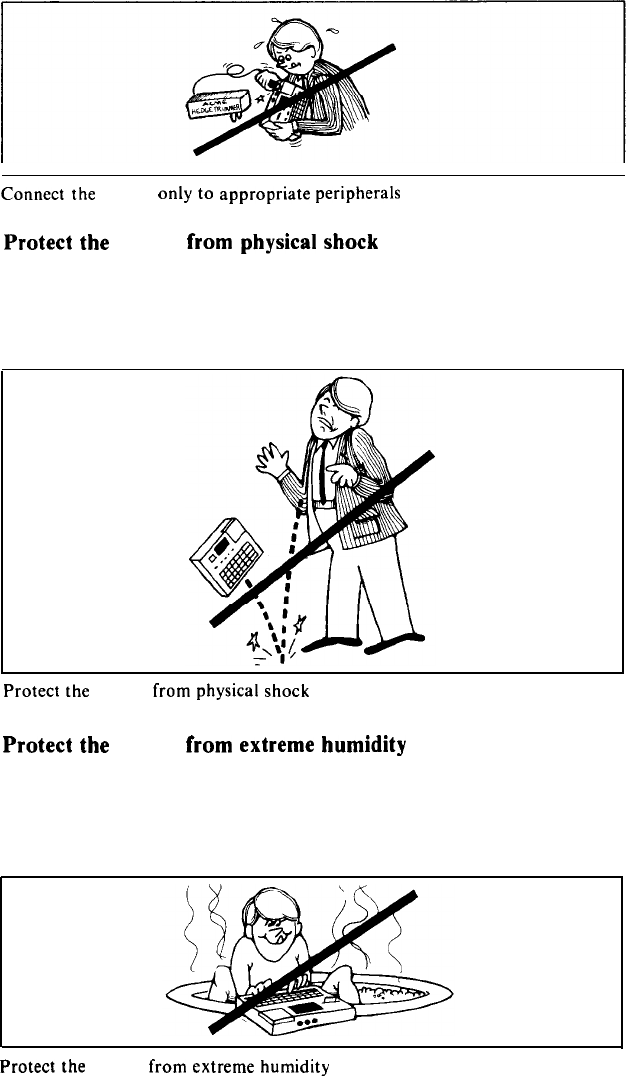
Plugging in a device that does not conform to these specifications
may damage the HX-20 and/or the device you plug in, and may
void your warranty.
Connect the HX-20 only to
appropriate
peripherals
Protect the HX-20
from
physical
shock
Don’t drop your HX-20, or let it shake about. Like any other
electronic product, the HX-20 can be damaged by such treatment.
Pack it in its original box, using the original packing materials,
whenever you ship it.
Protect
the HX-20
from
physical shock
Protect the HX-20
from
extreme humidity
The HX-20 is designed for use in conditions where the humidity
does not exceed 80%. Exposure to humidity exceeding this level can
impair the performance of the HX-20, or damage it. Exposure to
water can create a potential shock hazard.
Protect
the HX-20
from
extreme
humidity
10


















