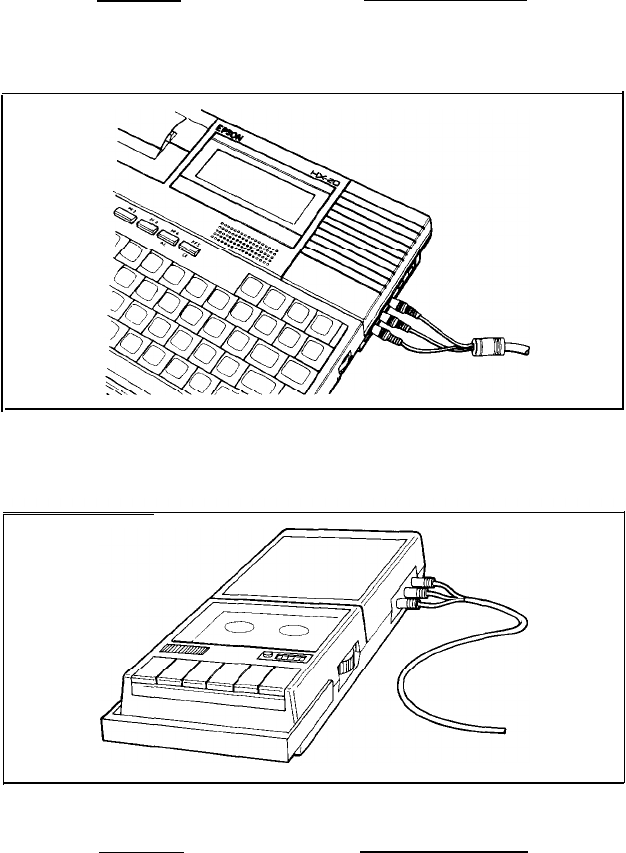
At each end of the cable you'll find three plugs, colored red, white,
and black. Take the three plugs at one end of the cassette cable and
plug them into the following sockets on the right side of the HX-20:
Plug
HX-20 Socket
WHITE
EAR
RED
MIC
BLACK
REM
Now take the three plugs at the other end of the cassette cable
and plug them into the corresponding sockets on your cassette
recorder:
Plug
WHITE
RED
BLACK
Cassette
Recorder Socket
EAR
MIC
REM
If you wish, you may use separate patch cords to connect your
cassette recorder to your HX-20: just connect REM to REM, MIC
to MIC, and EAR to EAR.
56


















