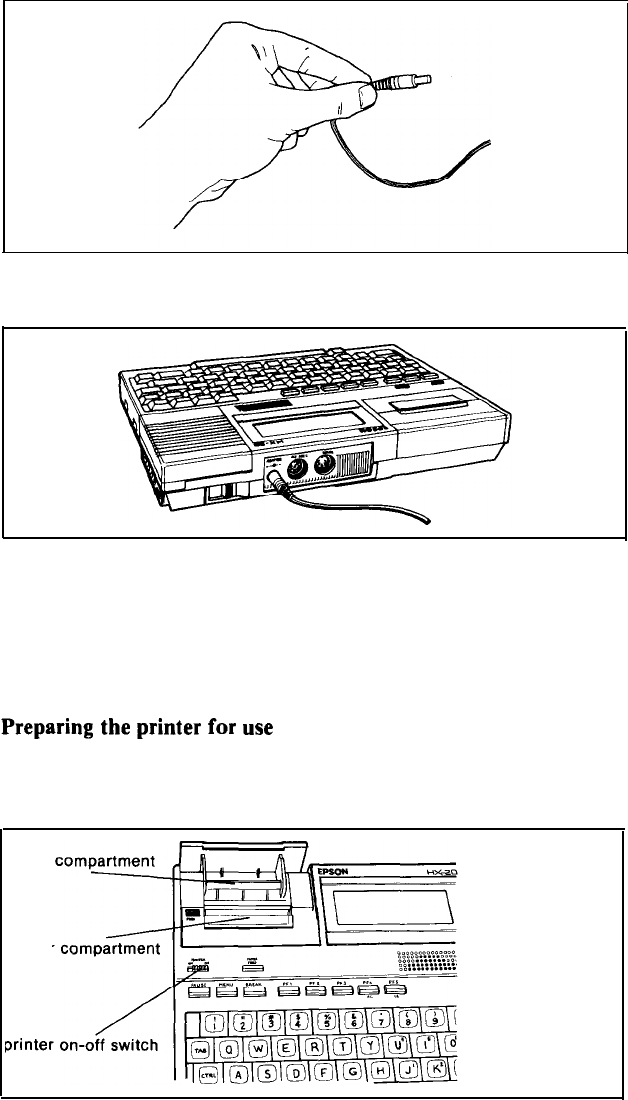
Uncoil the battery charger cable. At the free end of this cable is a
small, cylindrical plug:
Insert this plug into the socket labelled “ADAPTER” on the back
of the HX-20:
DO NOT TURN ON THE HX-20! If you leave your HX-20
power on, your batteries will not be fully charged at the end of eight
hours.
The batteries in the HX-20 are now charging. Allow them to
obtain a full charge for eight (8) hours. Then disconnect the battery
charger from the AC outlet, and unplug it from the HX-20.
Preparing
the
printer
for
use
The HX-20 features a built-in microprinter which can print text and
graphics. The printer mechanism and controls are located in the
upper left corner of the HX-20.
paper
printer
printer
15


















