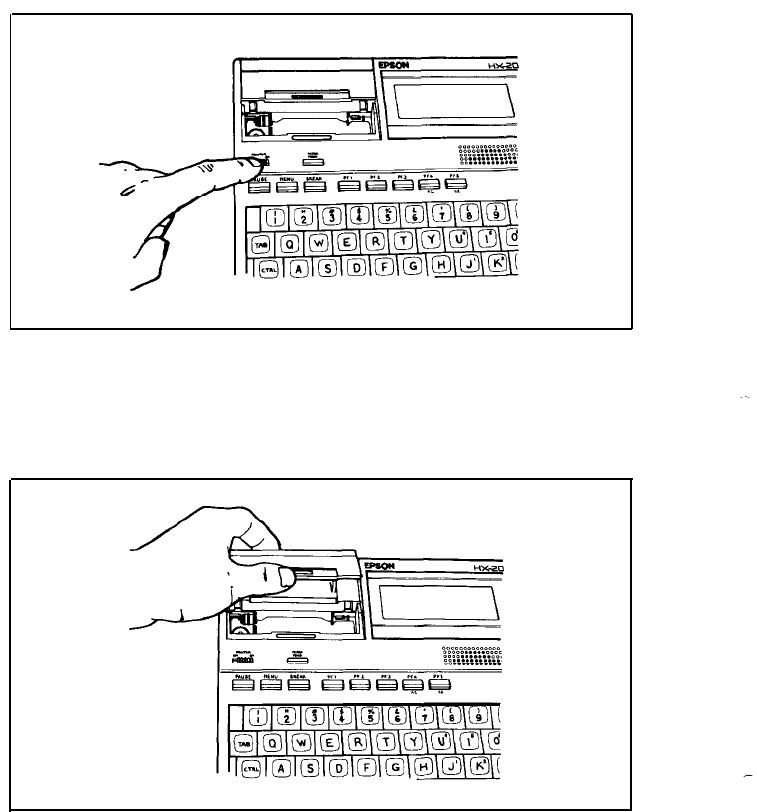
(Pay no attention to the screen at this point.)
Turn the printer on, by sliding the PRINTER ON-OFF switch to
the right:
The printer will remain inactive.
Now, with your thumb on the front of the paper cover, and your
other fingers on the back, pull the paper cover up, rotating it
towards the back of the HX-20:
(Unlike the printer cover, which is removable, the paper cover
may not be removed from the HX-20.)
You may now look into the paper compartment, which is empty
except for a strip of fabric.
18


















