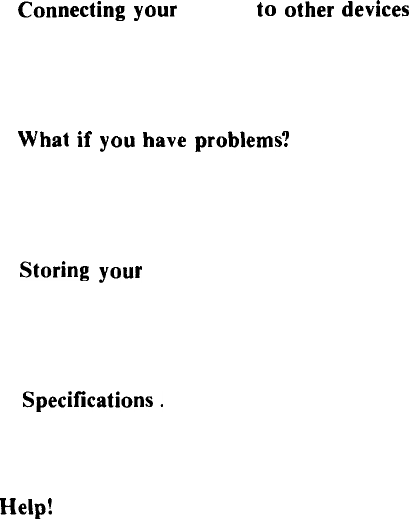
Virtual screen width
................................
42
Logical lines vs. physical lines.
.......................
43
Retyping ..........................................
44
Deleting text
......................................
44
Insert mode
.......................................
45
Upper and lower case.
..............................
46
Numeric mode
.....................................
47
Graphic characters
.................................
49
Printing the screen
.................................
50
Using the special function keys
.......................
52
6 Connecting
your
HX-20 to
other
devices
..............
55
-to a cassette recorder
.............................
55
-to an RS-232 device
..............................
57
-to a bar code reader
..............................
58
7
What
if
you
have
problems?
.........................
61
If you can’t turn off your HX-20
.....................
61
If the menu displays garbage
.........................
62
If you encounter other problems
.....................
62
8 Storing
your
HX-20
................................
63
-
for a few minutes to a few hours
..................
63
- for a few hours to a few weeks
....................
63
-for a few weeks to a few months ...................
63
9
Specifications.
.....................................
65
Architecture..
.....................................
65
Expansion
.........................................
67
Help!
...............................................
73
vi


















