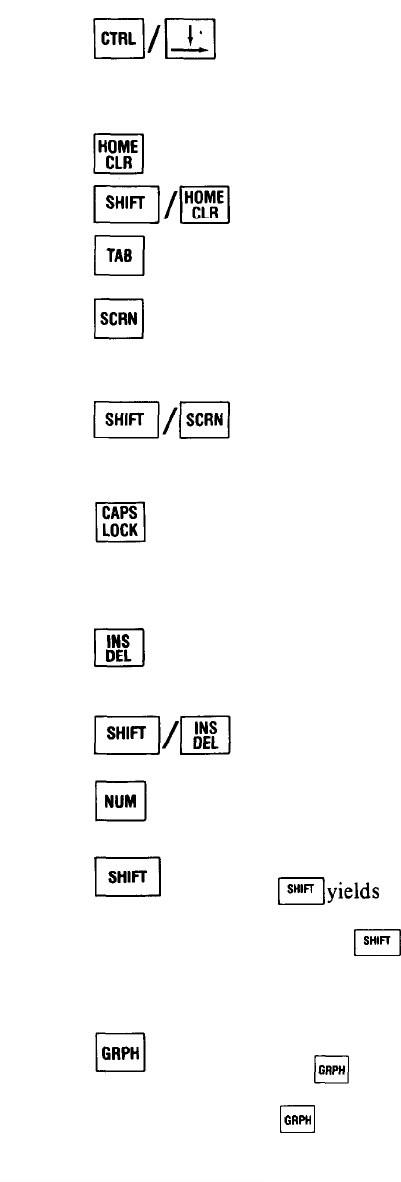
Move cursor right to a multiple of n col-
umns. (Originally n = 10, but n may be
changed with the BASIC scroll command.)
Clear virtual screen and home the cursor.
Home the cursor.
Move cursor right by 8 columns.
Scroll text up the screen by four lines (or by
the amount set with the BASIC SCROLL
command.)
Scroll text down the screen by four lines (or
by the amount set with the BASIC
SCROLL
command.)
Change modes:
upper case to lower case,
lower case to upper case, or
numeric mode to lower case.
If cursor is at beginning of a logical line,
delete character at cursor. Otherwise, delete
character to left of cursor.
Enter insert mode. or exit from insert mode.
Enter numeric mode, or exit from numeric
mode to upper case mode.
In conjunction with any key but a letter key,
Iyields
the upper character or function
on the given key. In conjunction with a let-
ter key,
m
yields a lower case character if
HX-20 is in upper case mode, or an upper
case letter if HX-20 is in lower case mode.
If HX-20 is in upper case mode, press-
ing
q
and another key yields a graphics
character. In lower case or numeric mode,
I
GRPH
has no effect.
51


















