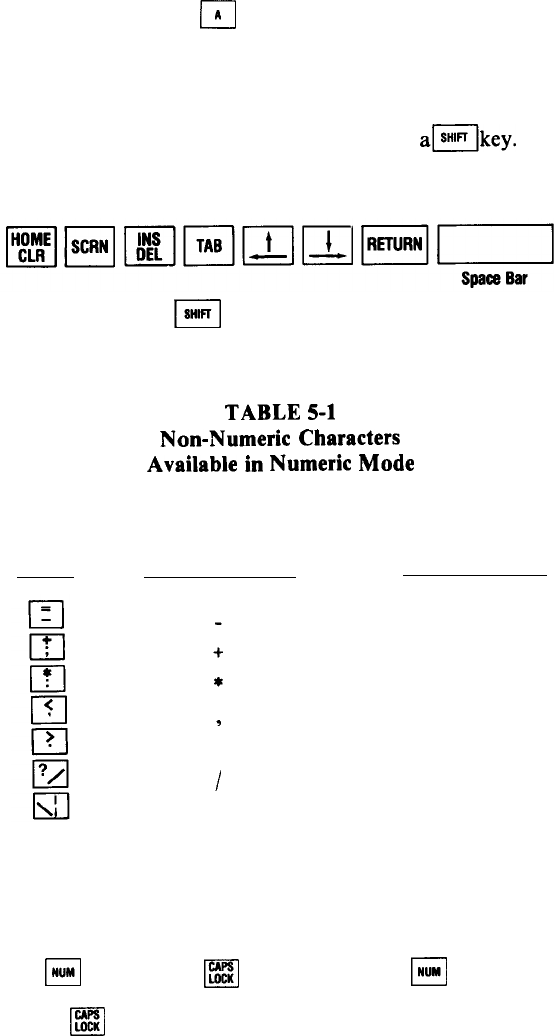
That’s the same pattern of numbers you’ll find on the keyboard of
any calculator or adding machine.
When the HX-20 is in numeric mode, you cannot type any let-
ters. (Go ahead. Press the
q
key. See? Nothing happens. In this
mode, all letter keys are disabled.)
The number keys in the top row of the keyboard will also work-
although presumably you put the HX-20 into numeric mode
because you’d rather not use those keys. However, the numeric keys
will not function if pressed in conjunction with
alkey.
The following keys work normally when the HX-20 is in numeric
mode:
If you don’t press a
m
key, the following keys will generate the
indicated characters when the HX-20 is in numeric mode:
TABLE
5-1
Non-Numeric
Characters
Available
in
Numeric Mode
Press
To Create
This
This
KEY
CHARACTER
Description
,
I
?
Minus sign
Plus sign
Asterisk
Comma
Period
Slash
Question Mark
The above keys will not function if used in conjunction with a
SHIFT key.
When you want to take the HX-20 out of numeric mode, just
press the
q
key or the
191
key. If you press the
q
key, you will
put the HX-20 into upper case mode. But if you end numeric mode
by pressing
q
, you’ll put the HX-20 into
lower case
mode. Figure
5-1 summarizes the ways in which you may change screen editor
modes.
48


















