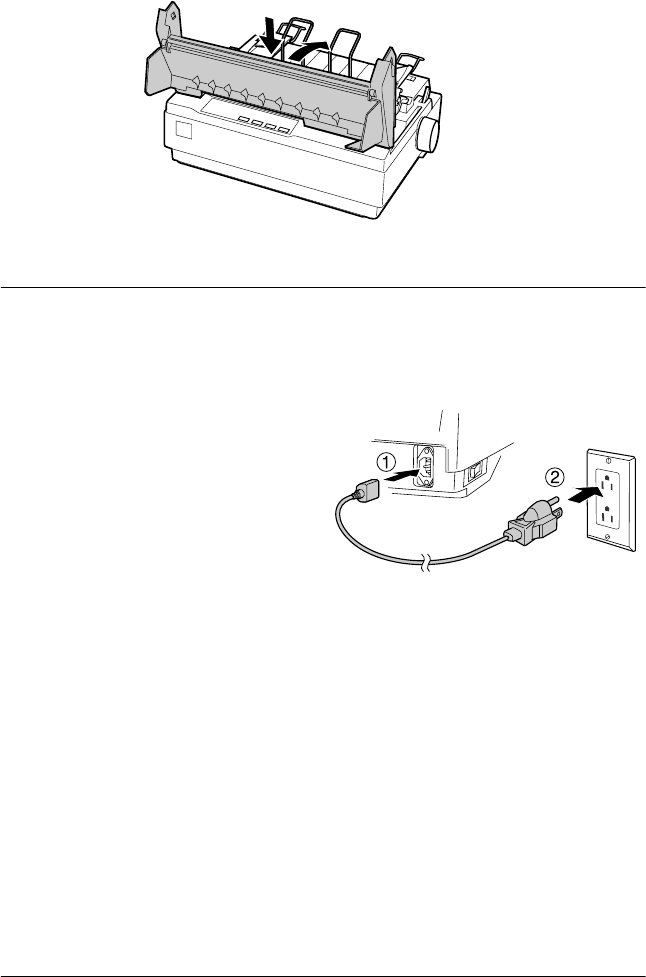
Setting Up the Printer 11
10. Replace the printer cover and close it.
Connecting the Printer
Attach the power cord and connect the printer to your computer as
follows:
1. Connect the power cord to
the printer and to a
grounded electrical outlet.
2. Connect the printer to your computer using a USB, parallel, or serial
interface cable, as shown on the following page.


















