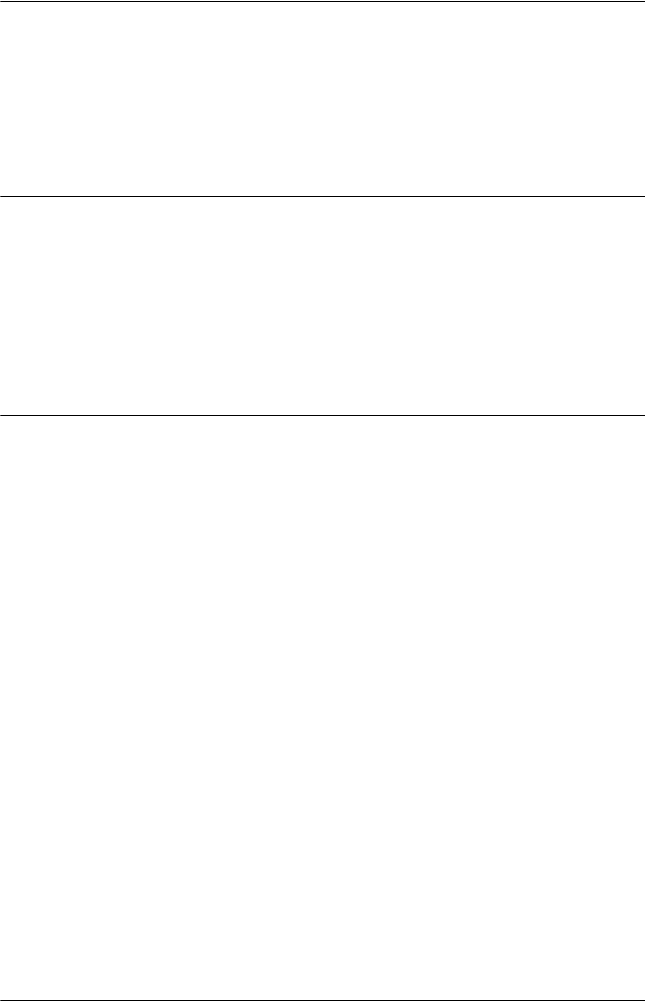
4 Contents
3 Using the Control Panel
Buttons and Lights . . . . . . . . . . . . . . . . . . . . . . . . . . . . . . . . . . . . . . . . 33
Selecting a Built-in Font. . . . . . . . . . . . . . . . . . . . . . . . . . . . . . . . . . . . 35
Changing the Printer’s Default Settings . . . . . . . . . . . . . . . . . . . . . . 36
Using Default Setting mode. . . . . . . . . . . . . . . . . . . . . . . . . . . . 37
4 Troubleshooting
Using the Error Indicators. . . . . . . . . . . . . . . . . . . . . . . . . . . . . . . . . . 39
Clearing a Paper Jam . . . . . . . . . . . . . . . . . . . . . . . . . . . . . . . . . . . . . . 41
Printing a Self Test . . . . . . . . . . . . . . . . . . . . . . . . . . . . . . . . . . . . . . . . 41
Where To Get Help . . . . . . . . . . . . . . . . . . . . . . . . . . . . . . . . . . . . . . . 43
Purchase supplies and accessories . . . . . . . . . . . . . . . . . . . . . . 43
5 Product Information
Safety Information . . . . . . . . . . . . . . . . . . . . . . . . . . . . . . . . . . . . . . . . 45
Hot Parts Caution Symbol . . . . . . . . . . . . . . . . . . . . . . . . . . . . . 45
Important Safety Instructions . . . . . . . . . . . . . . . . . . . . . . . . . . 45
FCC Compliance Statement for United States Users . . . . . . . . . . . 46
WARNING . . . . . . . . . . . . . . . . . . . . . . . . . . . . . . . . . . . . . . . . . . 47
For Canadian users . . . . . . . . . . . . . . . . . . . . . . . . . . . . . . . . . . . 47
Declaration of Conformity . . . . . . . . . . . . . . . . . . . . . . . . . . . . . . . . . 47
Epson America, Inc., Limited Warranty . . . . . . . . . . . . . . . . . . . . . . 48


















