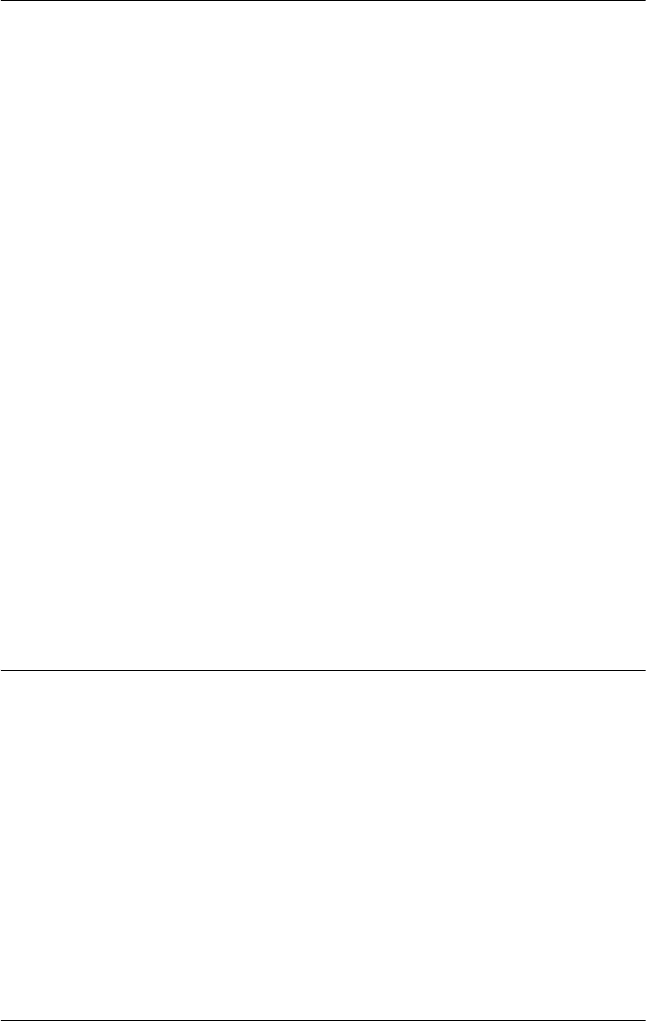
Introduction 5
Introduction
This manual covers the following basic information to get you started
using your printer:
❏ Setting up the printer
❏ Paper handling
❏ Using the control panel
❏ Troubleshooting
❏ Product information
For detailed information about your printer, refer to the online
Reference Guide (which you’ll copy to your computer when you install the
printer software). It describes all the printer’s functions, optional
products, printer software, troubleshooting, and technical specifications.
See “Viewing the On-screen Reference Guide” on page 14 for more
information.
As you read your documentation, please keep the following in mind:
Notes contain important information and useful tips about using your printer.
c
Cautions must be observed to avoid damage to your equipment.
w
Warnings must be followed carefully to avoid bodily injury.
Options
By adding options, such as a cut-sheet feeder or roll paper holder, you
can further expand your printer’s capabilities. See the Reference Guide for
more information.
You can purchase ribbon cartridges, paper, manuals, and accessories
from an Epson
®
authorized reseller. To find the nearest reseller, call
800-GO-EPSON (800-463-7766). Or you can purchase online at
www.epsonstore.com (U.S. sales) or www.epson.ca (Canadian sales).


















