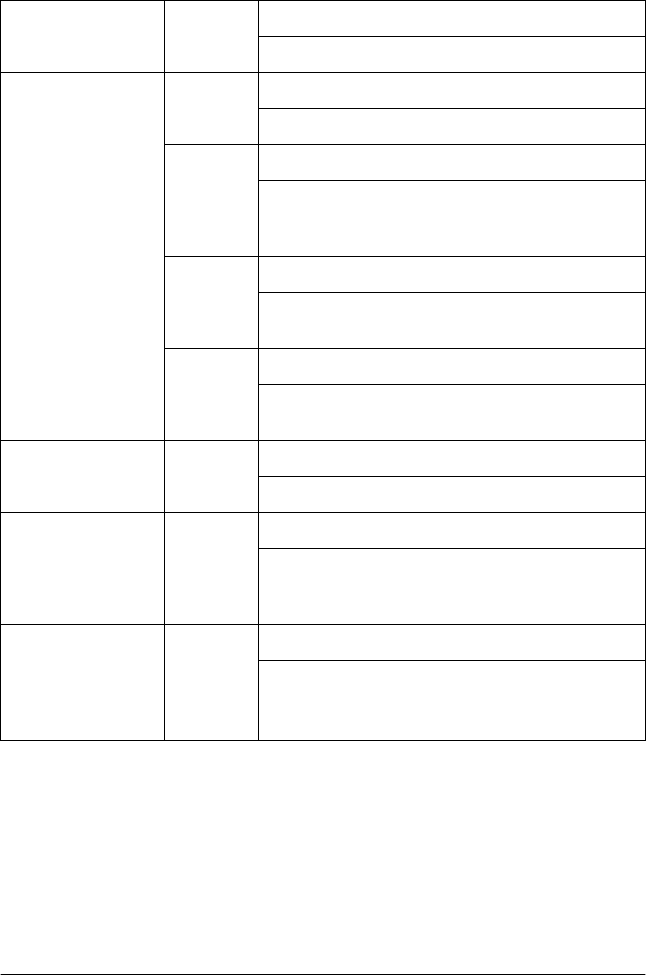
Chapter 6 Problem Solver 100
PR2 mode
O =on, F = flashing
••• =shortseriesof beeps (three beeps),••••• =longseriesof beeps (five beeps)
State of panel
lights
Beep
pattern
Problem
Solution
O Power
F Ready
— There is nopaper loaded in the slot.
Load apaper into thefrontslot.
— Paper is not loaded correctly.
Remove the paper and reloadit correctly. See
“Loading Passbooks” on page 28, or“Loading
Single Sheets” on page 29.
— Paper is not fully ejected.
See “ClearingPaper Jams” on page 119 for
instruction onejectingpaper.
— Paper isjammed in the printer.
To clear the paper jam, see“ClearingPaper
Jams” on page 119.
O Power
O Offline
— The printer cover isopen.
Stop the operation and close the printer cover.
O Power
F Offline
— The printheadisoverheated.
Wait for a fewminutes; the printer resumes
printingautomatically once the printhead
cools.
O Pause
F Ready
F F1/Eject
F Offline
F F2
••••• Anunknown printer error has occurred.
Turn off the printer and leaveitoff for several
minutes; then turn on the printer again.If the
errorrecurs, contactyour dealer.


















