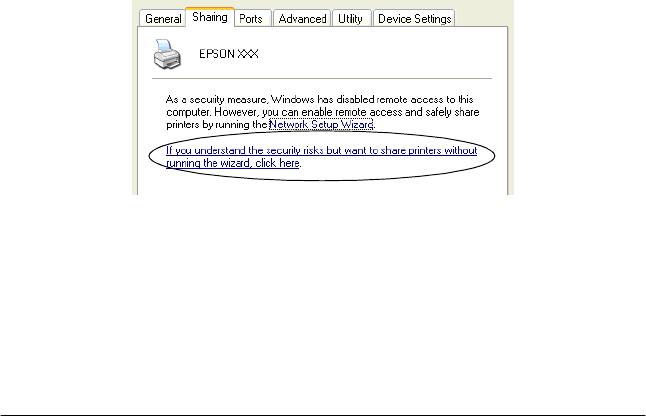
Chapter 4 Printer Software 56
With Windows XP, 2000, or Windows NT 4.0
When the printer server’s OS is Windows XP, 2000, or Windows
NT 4.0, follow these steps to set the printer server.
Note:
You must access Windows XP, 2000, or Windows NT 4.0 as the
Administrators of the local machine.
1. For a Windows 2000 or Windows NT 4.0 printer server, click
Start,pointtoSettings,andclickPrinters.
For a Windows XP printer server, click Start,pointtoPrinters
and Faxes. For Windows XP Home edition users, point to
Control panel first, then click Printersand Faxes.
2. Right-click your printer icon, and click Sharing in the menu
that appears.
For Windows XP, if the following menu appears, click either
NetworkSetupWizard or If youunderstand the security
risks butwanttoshare printerswithout runningthe wizard,
clickhere.
In either case, follow the on-screen instructions.


















