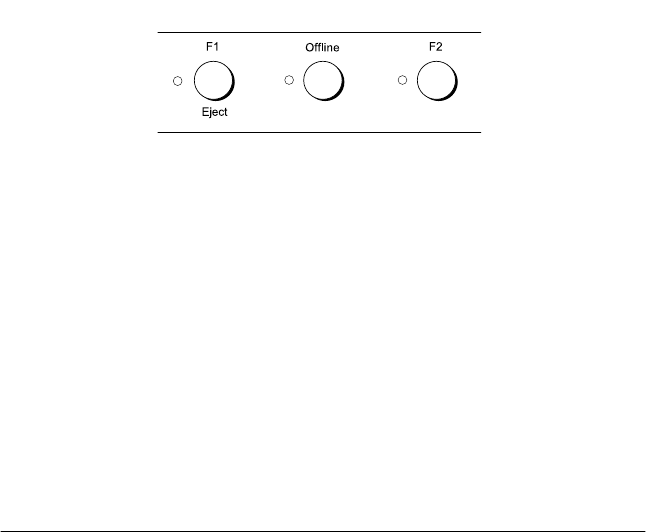
Chapter3 PaperHandling 32
3. Press the Offline button while the F1/Eject, Offline,andF2
lights are flashing.
4. When the Ready light turns on,insert a sheet of A4 paper into
the front slot. The printer prints triple H in capitals (HHH) on
the current top-of-form position and ejects the sheet.
5. Press the F1/Eject button to move the top-of-form position
up on the page, or press the F2 button to move the top-of-form
position down on the page. Each time you press the F1/Eject
or F2 button, the printer makes a short beep. Pressing these
buttons executes micro feed in 0.282 mm (1/90-inch)
increments.
Note:
The top-of-form position can be set from 1.0 mm to 33.8 mm in the
PR2 mode and from 1.0 mm to 33.9 mm in the ESC/P and IBM
PPDS modes.
6. Insert a sheet of A4 paper into the front slot. The printer prints
triple H in capitals (HHH) on the current top-of-form position
and ejects the sheet. You may continue to adjust the position
by pressing the F1/Eject and F2 buttons and checking the
position by inserting another sheet.
7. After finishingthe adjustment,turnoffthe printer. Thesetting
does not change even if the printer is turned off.


















