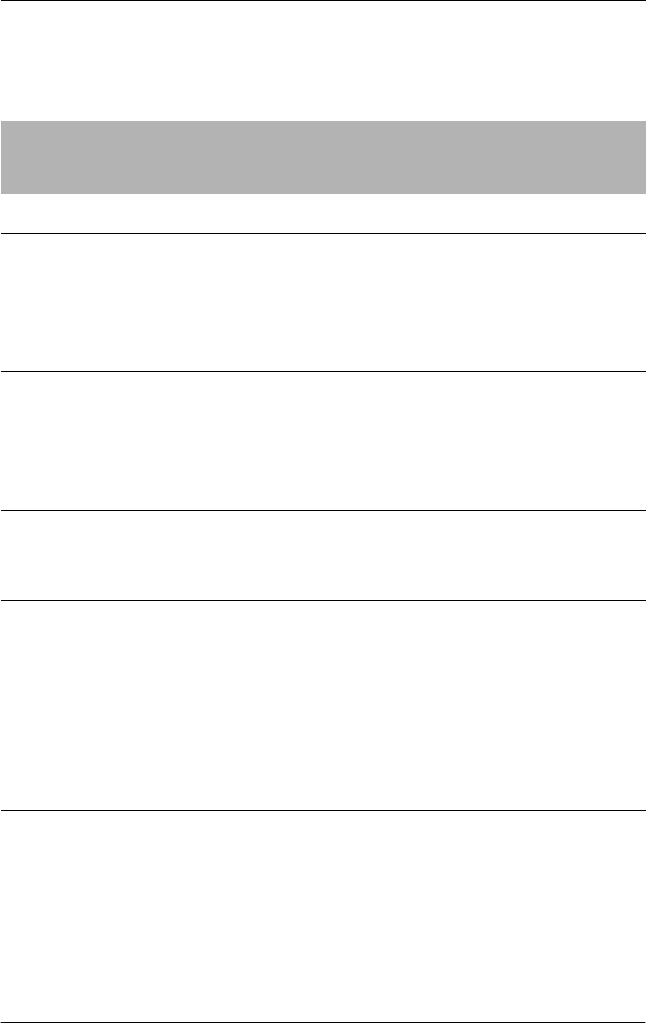
Chapter 6 Problem Solver 113
The line space setting in your
application software is
incorrect.
Adjust the line space setting in your
application software.
The printer prints strange symbols, incorrect fonts, or other
inappropriate characters.
Cause What to do
Your printer and computer are
not communicating correctly.
Make sure that you use the correct
interface cable and that the
communications protocol is correct. See
“Electronic” on page 150 and your
computer documentation.
The wrong character table is
selected in your software.
Select the correct character table using
your software or the default-setting
mode.The character tablesetting inyour
softwareoverridessettingsmadeinthe
default-setting mode.
The printer you want to use is
not selected in your software.
Choose the correct printer from the
Windows desktop or inyour application
before printing.
Your application software is
not configured correctly for
your printer.
Make sure that your application
software is configured correctly for your
printer. See your application
documentation. If necessary, install or
reinstalltheprinterdriversoftware.For
the information on installing the
software, see “Installing the Printer
Software” on page 13.
Software settings override
settings you make using the
default-setting mode or the
control panel buttons.
Use your application software to select
the font.


















