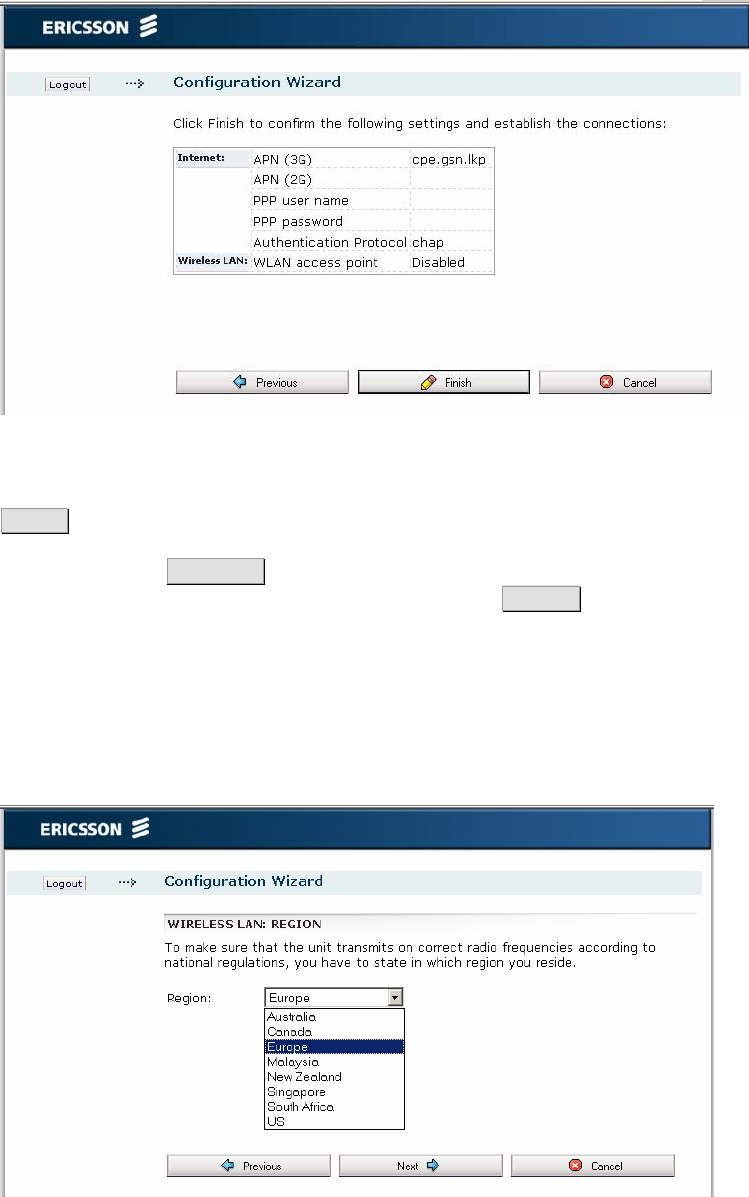
Configuration and Management
Figure 12 - Configuration Wizard Confirmation page
To confirm the settings and close the Configuration Wizard, click the
Finish button.
You can use the Previous button to go back to previous pages and check
your settings and/or make changes. If you click the Cancel button, the
Configuration Wizard closes and no changes are saved.
4.3.2.2 Region
To make sure the Ericsson W25 operates on correct radio frequencies
according to local regulations, you have to state in which region you reside.
Figure 13 – Wireless LAN: Region page
20 5/1551-CRH 102 167 Uen Rev E 2008-02-15


















