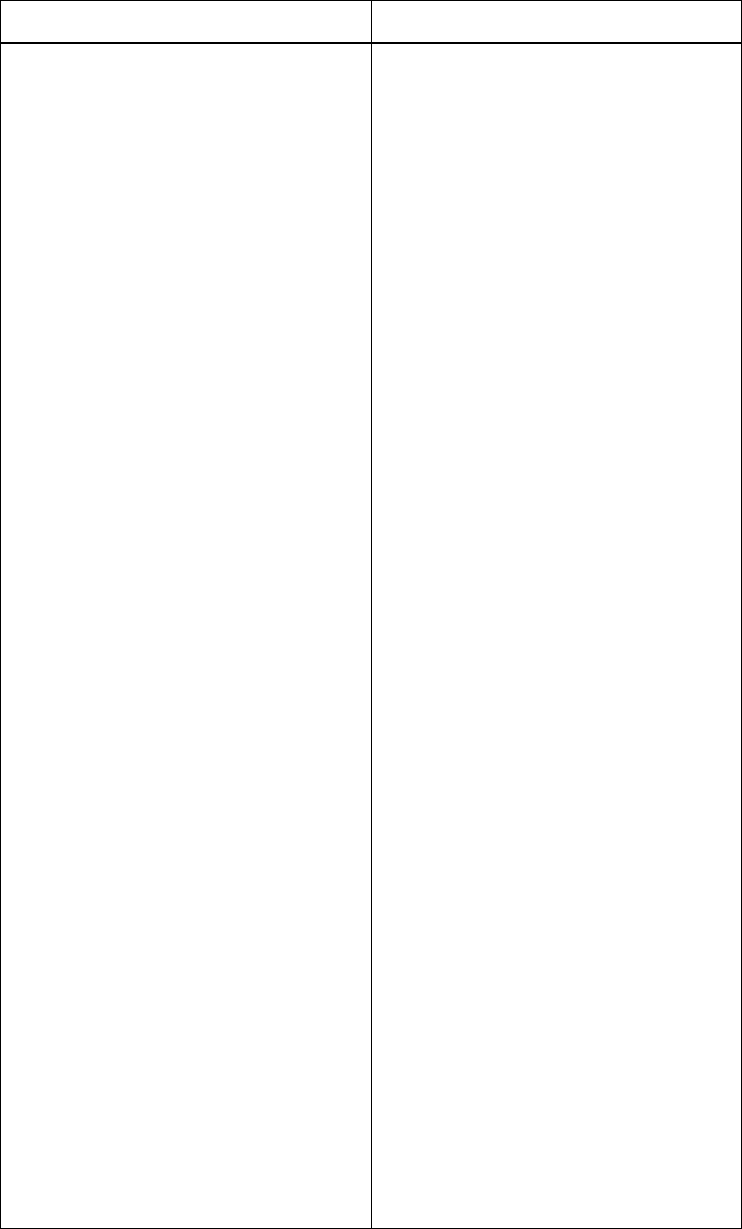
Troubleshooting
Indication/Symptom What to do
radio channel is displayed on the
Wireless LAN page. To avoid
interference, let the Ericsson W25
select a channel automatically
(Auto) or manually change the
radio channel currently used.
Keep the Ericsson W25 away from
electrical devices that disturb the
radio signals, for example
microwave ovens.
Verify that the network name
(SSID) on the Ericsson W25 and
the wireless client are the same.
Note that the network name is
case- sensitive.
Verify that the operating system
and Wireless LAN interface of the
client supports the authentication
and encryption method (WEP 64-
bit, WEP 128-bit, WPA, or WPA2)
configured on the Ericsson W25.
These settings are displayed on the
Wireless LAN web page. If the
security method is not supported,
configure the Ericsson W25 to use
another method.
For the configured security method,
make sure that the same
encryption key or passphrase is
configured on both the Ericsson
W25 and the client device. Note
that a passphrase is case sensitive.
If whitelist is enabled, verify that the
wireless client is included on this
list.
If the wireless client uses a static IP
address, make sure that this IP
address is on the same subnet as
the Ericsson W25. For instructions
on how to check the client’s IP
address, see the operating system
documentation or online help. The
Ericsson W25 IP address and
78 5/1551-CRH 102 167 Uen Rev E 2008-02-15


















