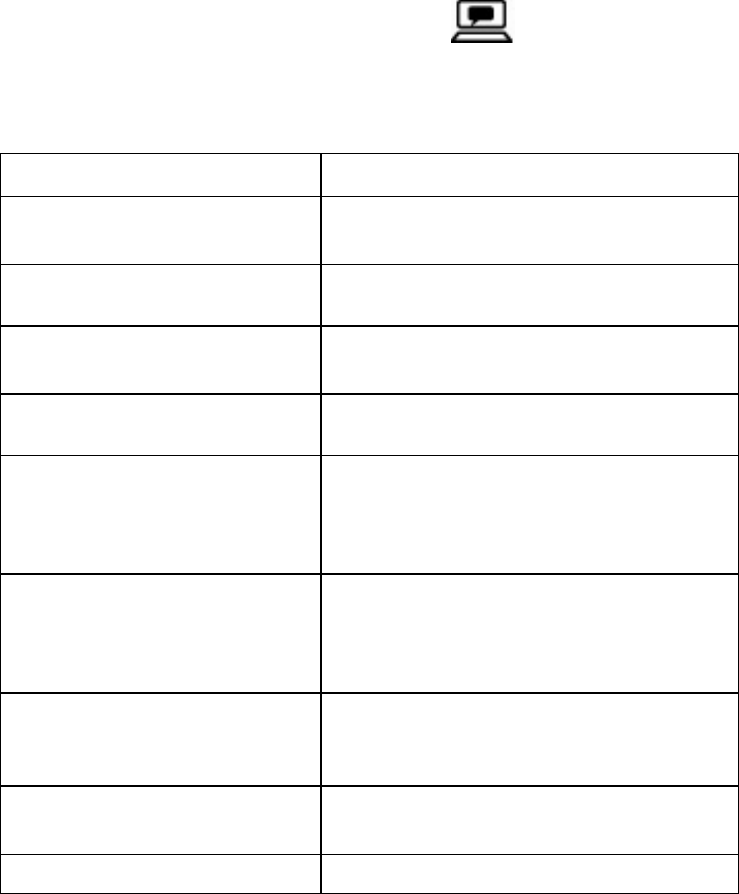
Configuration and Management
1/1551-CRH 102 168 Uen Rev A 2008-12-16
19
• The “NETWORK INFORMATION” section where the most important
connection status information is collected. This information (among
others) is also found on the Internet and LAN web pages respectively.
3.2.1 Alarms
The “ALARMS” section on the Overview page includes detected active
error conditions.
Events that generate an alarm are such that make it impossible to send or
receive data, e.g. SIM card missing.
If there are no alarms currently detected the text "No alarms detected"
is displayed. If an alarm is detected, the Alarm
indicator on the
Ericsson W3x front panel is blinking, and the corresponding cause is
displayed according to the table below:
Table 6 - Alarm cause description
Alarm cause Description
No SIM card detected
There is no SIM card inserted, or the
SIM card is not correctly inserted.
Invalid SIM card
inserted
The inserted SIM card is invalid
No PIN code entered
No PIN code has been entered to
activate the Internet and voice services.
Incorrect PIN code
entered
The entered PIN code is incorrect.
SIM card blocked
The SIM card has been blocked (due to
entering the wrong PIN code three
times). The PUK is required to unblock
the SIM card.
SIM card permanently
blocked
The SIM card has been permanently
blocked (due to entering the wrong PUK
code ten times). A new SIM card is
required.
No Auto APN was found
The APN (Access Point Name) could
not be automatically configured based
on information on the SIM card.
Alarm detection not
working
The alarm detection function is currently
not working.
Unknown alarm
An alarm that cannot be identified has


















