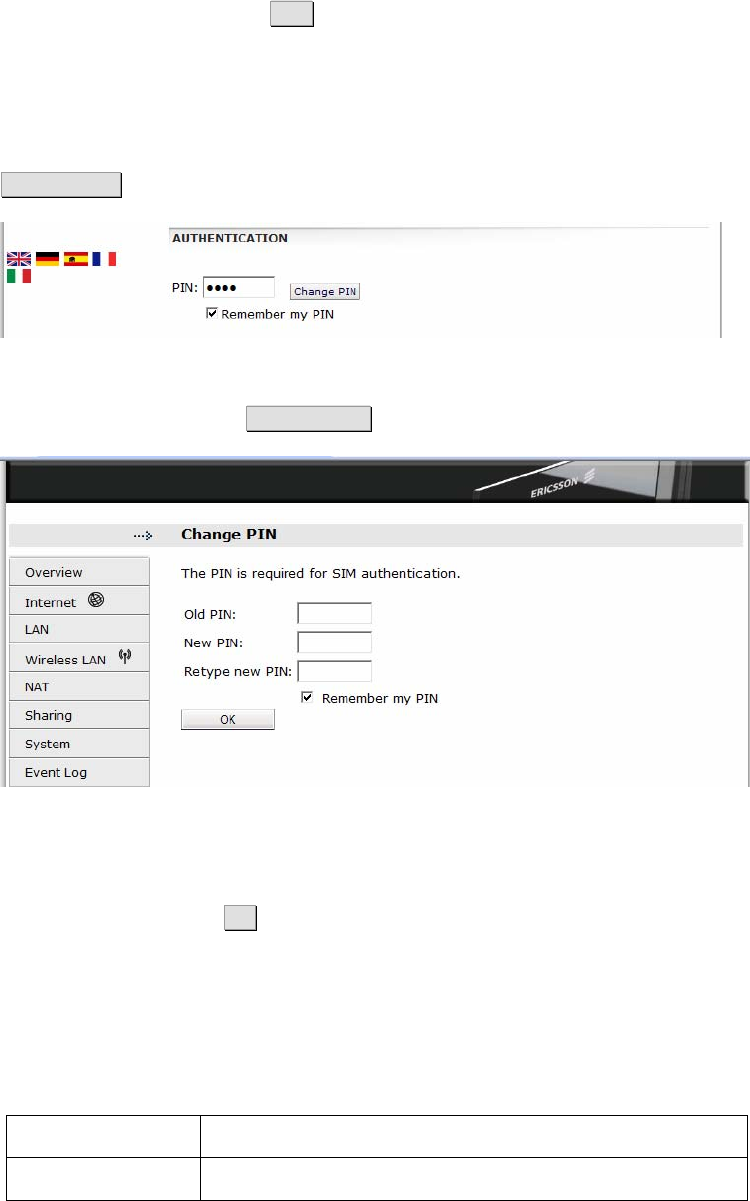
Configuration and Management
34 1/1551-CRH 102 168 Uen Rev A 2008-12-16
Type the unlock code provided by the service provider in the “Operator
unlock code” field and click OK to save the settings. The code consists of
10 characters.
3.4.3.3 Change PIN
If SIM authentication is verified, the “PIN” field cannot be edited. Instead the
Change PIN button is displayed.
Figure 30 - Change PIN button
To change the PIN, click Change PIN to display the Change PIN page:
Figure 31 - Change PIN page
Type the current and new PIN in the corresponding fields. You can also
check “Remember my PIN” to have automatic SIM authentication in case of
a system restart. Click OK to save the settings.
3.4.4 Cellular Band Selection
The “CELLULAR BAND SELECTION” section on the Internet page
includes settings for manually selection of the frequency bands to use.
Table 12 – Cellular band selection details
Text Description
Region
The drop-down list includes Preferred Roaming List


















