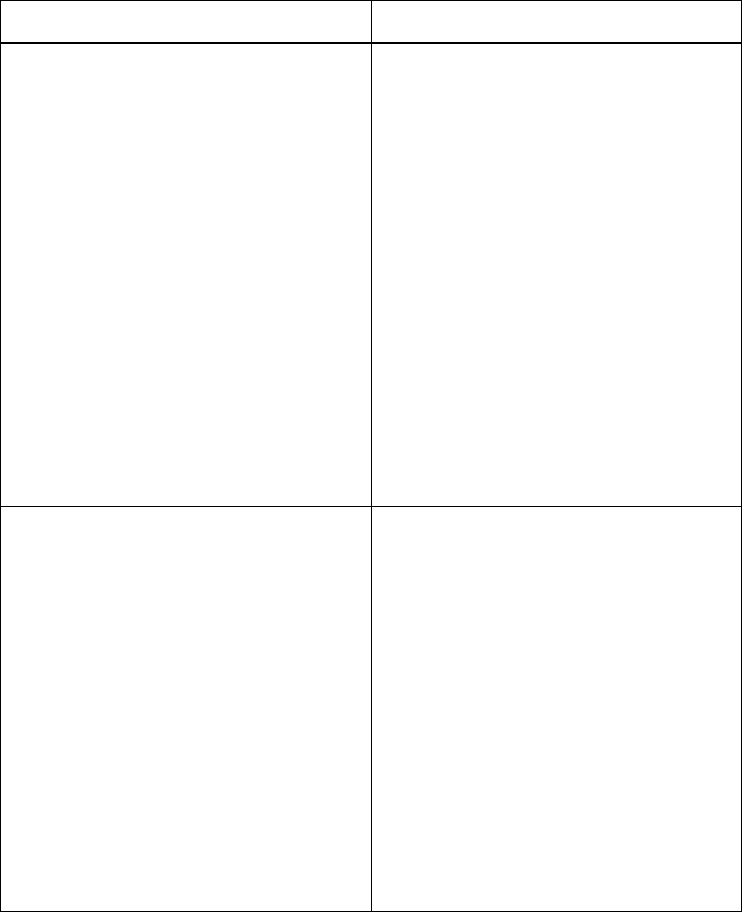
Troubleshooting
78 1/1551-CRH 102 168 Uen Rev A 2008-12-16
Note: A reset to factory default configuration cannot be undone. If you
reset the Ericsson W3x to default configuration, all your previous
configuration changes are replaced. If you have previously
changed the password, the Enter password page will be
displayed. You have to login to the web pages with the default
password (user).
7.3 LAN Connections
Table 25 – LAN Connections
Indication/Symptom What to do
Cannot access the local network
from a PC that is connected to one
of the Ethernet ports on the
Ericsson W3x.
Check the network cable and make
sure that there is a physical
connection between the PC and the
Ericsson W3x and that at least one
of the corresponding LAN
connector indicators is lit. If not,
make sure that the cable is properly
connected or try with another
Ethernet cable.
Check that the PC is configured to
obtain IP address automatically
using DHCP. If not, change the PC
TCP/IP settings. For instructions,
see section 6.1.1 – Obtaining IP
Settings Automatically or refer to
the manual of your operating
system.
Cannot access the WUI on the
Ericsson W3x.
Make sure you are using the
correct LAN IP address in the web
browser. If the LAN IP address has
been changed and you do not know
the current IP address, use the
Reset button to reset the Ericsson
W3x to factory default configuration
(see section 7.2). This will set the
LAN IP address to 192.168.1.1 and
the web page address to
http://mbr or http://192.168.1.1.
Make sure you are using the
correct login password. If the
default password has been
changed and you do not know the


















