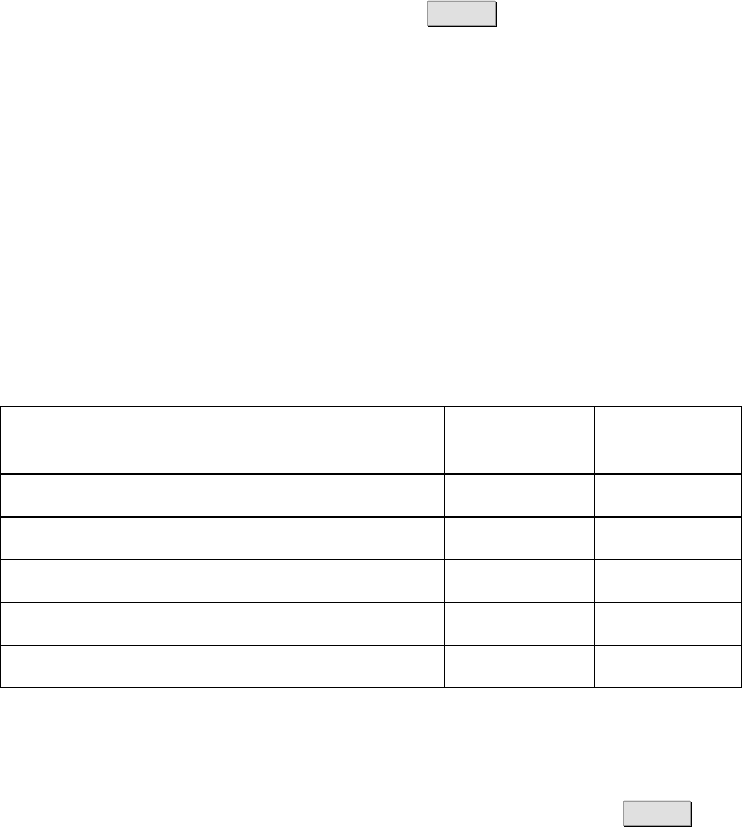
Configuration and Management
48 1/1551-CRH 102 168 Uen Rev A 2008-12-16
3.7.1 UPnP IGD
The Ericsson W3x supports the Universal Plug and Play (UPnP) Internet
Gateway Device (IGD) standard. UPnP IGD is used to provide automatic
port forwarding allowing communication between certain Internet
applications and the local network. When UPnP IGD is enabled, programs
like MSN Messenger
®
and most network enabled games are allowed to
pass the NAT service.
UPnP IGD is enabled by default, but if you want to disable the feature, clear
the “Enable UPnP IGD” check box and click Apply to save the settings.
3.7.2 Application Level Gateways
From a security perspective, certain Internet applications, for example FTP
applications that open additional ports upon transfer, are especially
problematic to handle. An Application Level Gateway (ALG) provides a
translation and transportation service for such a specific application.
Incoming data packets are checked against existing NAT and packet
filtering rules, IP addresses are evaluated and a detailed packet analysis is
performed. If necessary, the contents of a packet are modified and if a
secondary port is required, the ALG will open one. The Ericsson W3x
includes ALG support for the following applications:
Table 17 - ALG Supported Applications
Application Protocol Port
number
File Transfer Protocol (FTP) TCP 21
Trivial File Transfer Protocol (TFTP) UDP 69
Point-to-Point Tunneling Protocol (PPTP) TCP/UDP 1723
Session Initiation Protocol (SIP) TCP/UDP 5060
Real Time Streaming Protocol (RTSP) TCP/UDP 554
The ALG for each application does not require additional configuration. The
supported ALGs can be enabled and disabled individually.
To disable an ALG, clear the corresponding check box and click Apply to
save the settings.


















