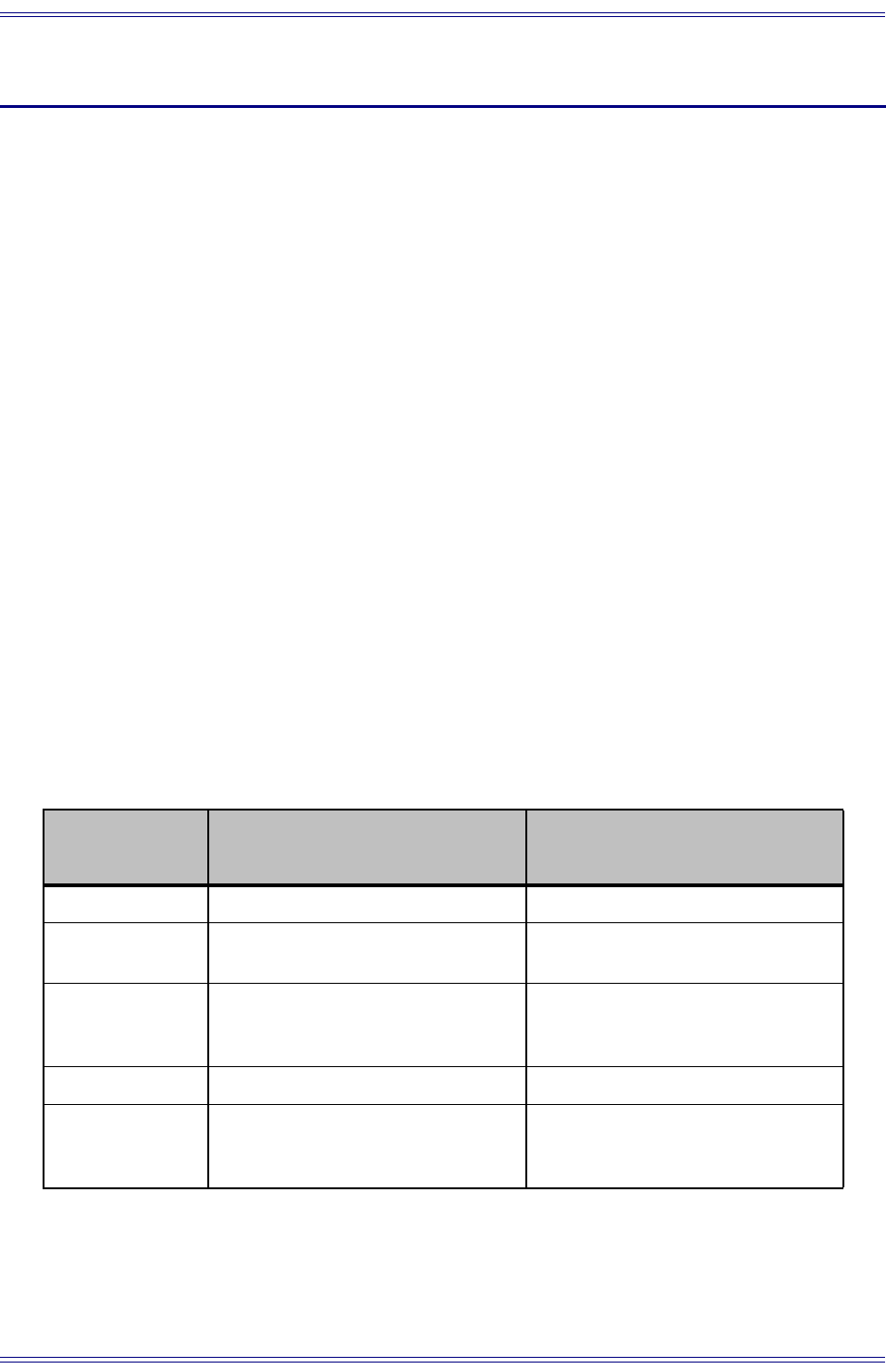
Euphonix SH612 Studio Hub User Guide
7
Chapter 1: Getting Started
1.1 Introduction to the SH612
The SH612 Studio Hub is a TDM signal router using MADI connections to route 672
inputs and 672 outputs. It supports 56 channels at 48 kHz on each MADI port, or 28
channels per port at 96 kHz sample rate, and outputs any input MADI port to any output
port.
For System 5 and Max Air console installations, the SH612 provides the central point
from which to send and receive MADI signals. In these installations, each SH612 is
configured and installed by Euphonix, so you will not often need to modify most of its
parameters. The console has built-in routing control for the Studio Hub. For console
system hookup, see your console’s Technical Overview document in your manual bind-
er.
The SH612 can also operate as a standalone MADI router and as an ES Control capable
router for use with video routing systems. For these applications, all functions can be
controlled from the front panel, or through the standalone Route Manager application
or ES Control capable video router.
1.1.1 Features
The SH612’s sync sources, sample rates, and sample rate modes are listed in Table 1-1.
Table 1-1 SH612 Features
Sync
Sources
Sample Rates Sample Rate Modes
Word Clock 44.1 kHz Output a specific sample rate
AES 48 kHz
Lock the system to an external
sample rate
Blackburst or
Composite video
88.2 kHz
Derive the sample rate from a
lower resolution signal (i.e., LTC,
MTC, or Video)
VITC, LTC, MTC 96 kHz
Internal
Pull-Down and Pull-Up versions of
each rate as well as custom rates
in the range 31–100 kHz


















