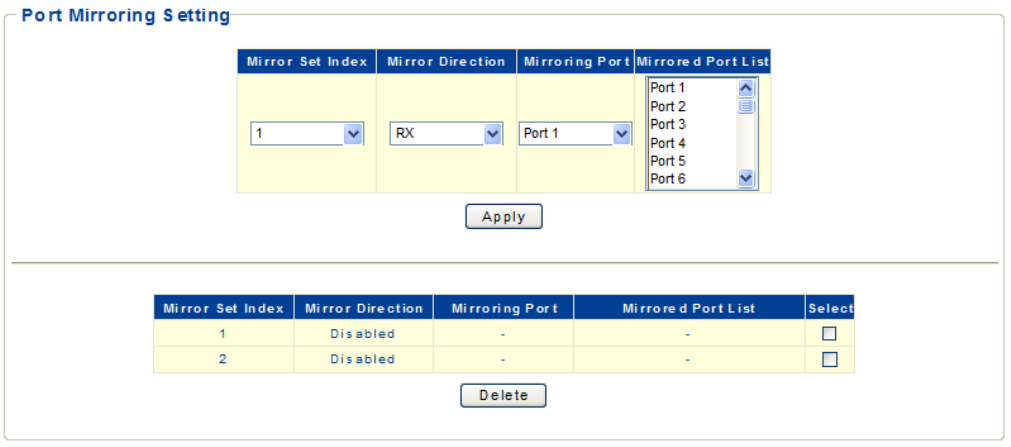
$("
"
Port Mirroring Setting
Port mirroring includes local mirroring groups, remote source mirroring groups and remote destination mirroring
groups.
Web Smart switch interface
To configure port mirroring:
1. Click Configuration, Port Mirroring.
2. Select the Mirror Set Index.
3. Select the Mirror Direction.
4. Select the Mirroring (target) port.
5. Select the one or more mirrored (source) ports.
6. Click Apply.
Figure 27: Port mirroring
Hint§
The following parameters are shown on the LLDP Neighbors page.
■Mirror Set Index — Display a list of current mirror sessions.
■Mirror Direction — Allow you to select which traffic to mirror to the target port, Rx (receive) or Tx (transmit).
(Default: Rx)
■Mirrored Port List — One or more source ports whose traffic will be monitored. (Range: 1-18 and configured
trunks)
■Mirroring Port — The target port that will mirror the traffic on the source ports. (Range: 1-18)


















