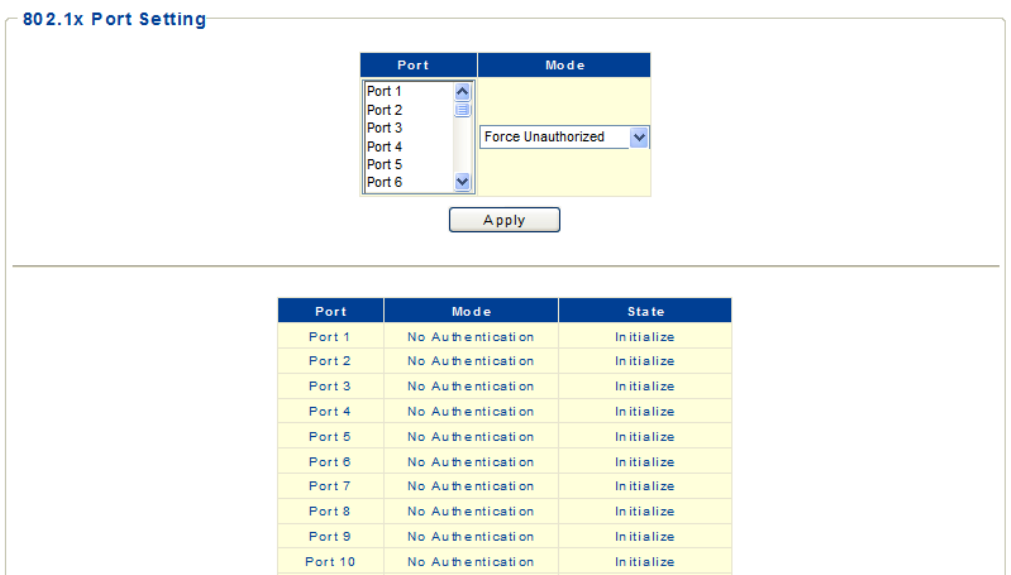
%*"
"
802.1x Port Setting
When 802.1X is enabled, you need to configure the parameters for the authentication process that runs between
the client and the switch (that is, authenticator), as well as the client identity lookup process that runs between the
switch and authentication server.
Web Smart switch interface
1. Click Security, 802.1X, 802.1X Port Setting.
2. Select one or more ports to configure.
3. Set the 802.1X Mode to “Authentication.”
4. Click Apply.
Figure 37: 802.1x Port Setting
Hint§
The following parameters are shown on the 802.1X Port Setting page.
■Mode - Sets the authentication mode to one of the following options:
■ Force-Authorized - Force the port to grant access to all clients, either dot1x-aware or otherwise.
■ Force-Unauthorized - Force the port to deny access to all clients, either dot1x-aware or otherwise.
■
Authentication - Require a dot1x-aware client to be authorized by the authentication server. Clients that are
not dot1x-aware will be denied access.
■ No Authentication - Disable 802.1X authentication on the port. (This is the default setting.)
■State - Show the current status of the 802.1X authentication process.


















