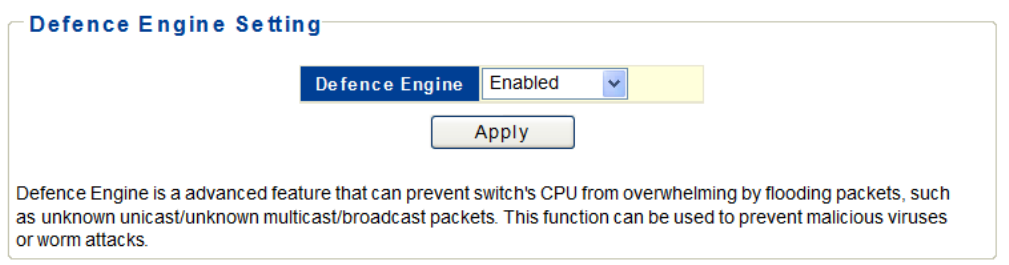
&%"
"
Defence Engine
Defence Engine is a advanced feature that can prevent switch’s CPU from being overwhelmed by flooded packets,
such as unknown unicast, unknown multicast, or broadcast packets. This function can be used to prevent
malicious viruses or worm attacks.
Web Smart switch interface
To configure Defence Engine settings:
1. Click Security, Defence Engine.
2. Set Defence Engine status to Enabled.
3. Click Apply.
Figure 41: Defence Engine
Hint§
The following parameters are shown on the LLDP Neighbors page.
■ Defence Engine — Enable or disable the feature. (Default: Enabled)


















