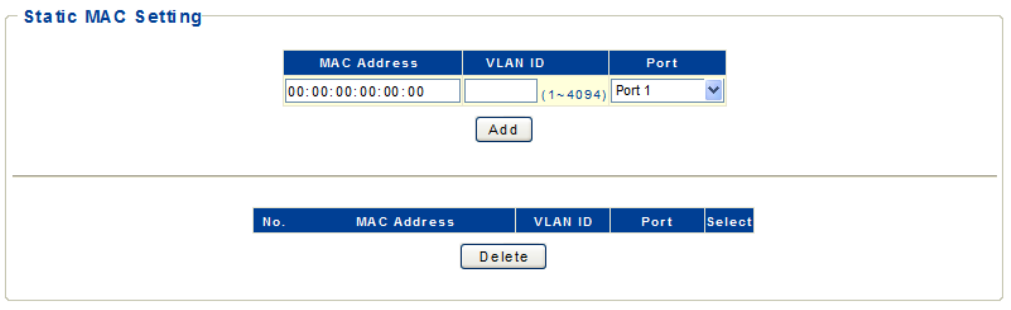
%'"
"
Static MAC Setting
A static address can be assigned to a specific interface on the switch. Static addresses are bound to the assigned
interface and will not be moved.
Web Smart switch interface
To configure static MAC addresses:
1. Click Security, MAC Address, Static MAC.
2. Specify the MAC address to be statically assigned.
3. Specify the VLAN ID.
4. Select the port or trunk interface for the static assignment.
5. Click Add.
Figure 34: Static MAC Setting
Hint§
The following parameters are shown on the Static MAC Setting page.
■ MAC Address - Physical address of a device mapped to an interface.
■ VLAN ID - The ID of a configured VLAN (1-4094).
■ Port - Port or trunk associated with the device that is assigned as a static address.


















