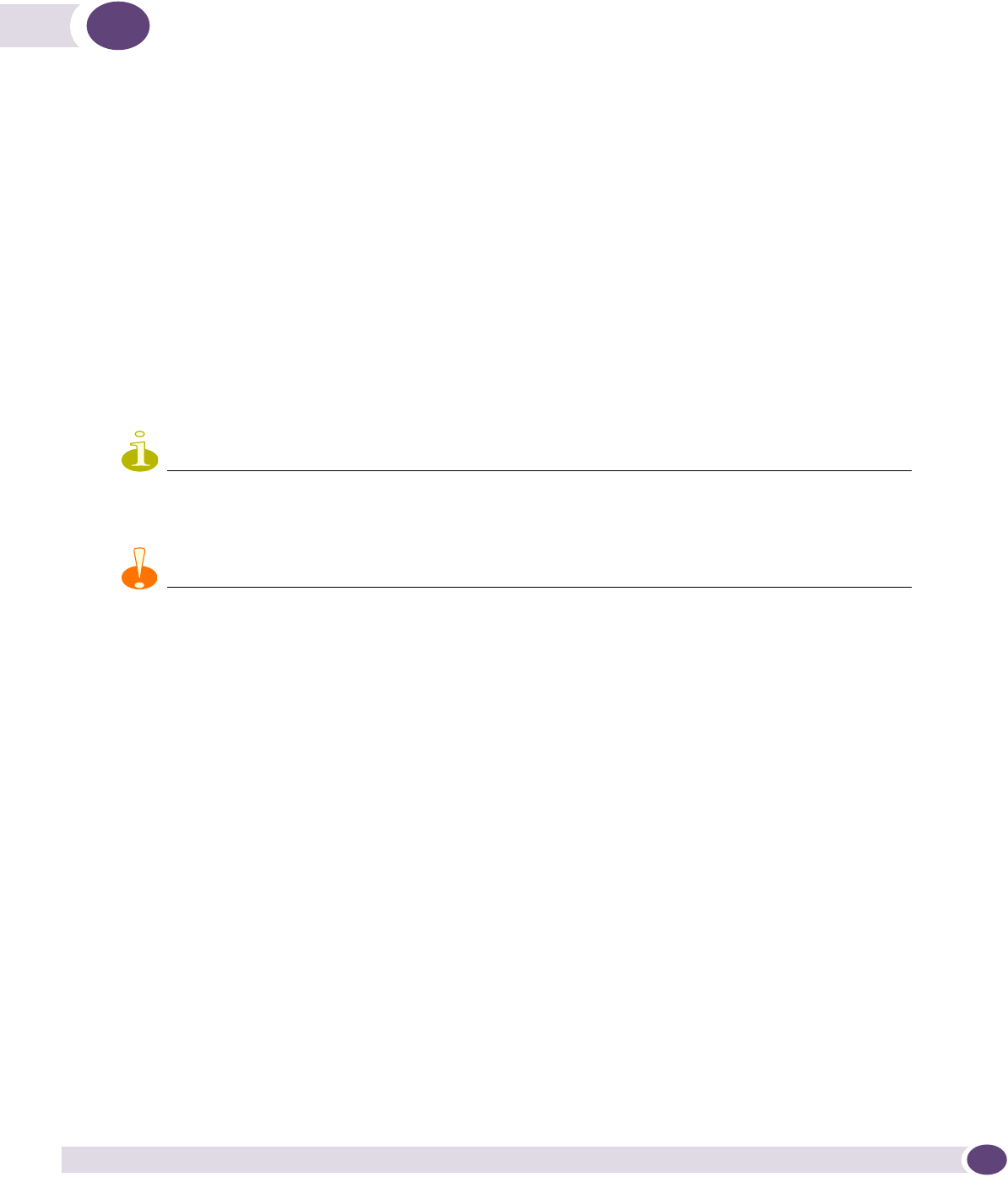
BlackDiamond 12800 Series Switches Hardware Installation Guide
101
7 Installing Modules and Connecting Cables
This chapter provides important safety information and correct installation procedures for the MSMs
and I/O modules in the BlackDiamond 12800 series switches. All module types are hot-swappable.
The chapter includes the following sections:
● Module Slot Assignments on page 101
● Distinguishing a BlackDiamond 12800 Series MSM from an I/O Module on page 102
● Installing a BlackDiamond 12800 Series Module on page 102
● Making Network Interface Cable Connections on page 105
● Installing a Backup MSM on page 105
● Verifying the Module Installation on page 106
● Removing a BlackDiamond 12800 Series Module on page 106
● BlackDiamond Series Blank Front Panels on page 108
NOTE
Read the information in this chapter thoroughly before you attempt to install or remove BlackDiamond 12800 series
MSM or I/O module.
CAUTION
Do not attempt to mix modules across Extreme Networks product lines. Blackdiamond 12800 series modules are for
use only in a BlackDiamond 12804 or 12802 switch. When a BlackDiamond switch is in use, ExtremeXOS software
will not recognize a module from a different product line.
Module Slot Assignments
The specific slot locations for I/O modules and MSMs in the chassis are as follows:
● BlackDiamond 12804 switch
■ Slots 1, 2, 5, and 6 must have I/O modules.
■ slots 3/A and 4/B must have MSMs.
● BlackDiamond 12802 switch
■ Slots 1 and 2 (top and bottom) must have I/O modules.
■ Slot MSM (middle) must have an MSM.
Chassis slots will only operate their designated module type.
In the BlackDiamond 12802 switch, the slot for the MSM is labeled MSM. The ExtremeXOS software
refers to this MSM as MSM-A in all related displays and command output.


















