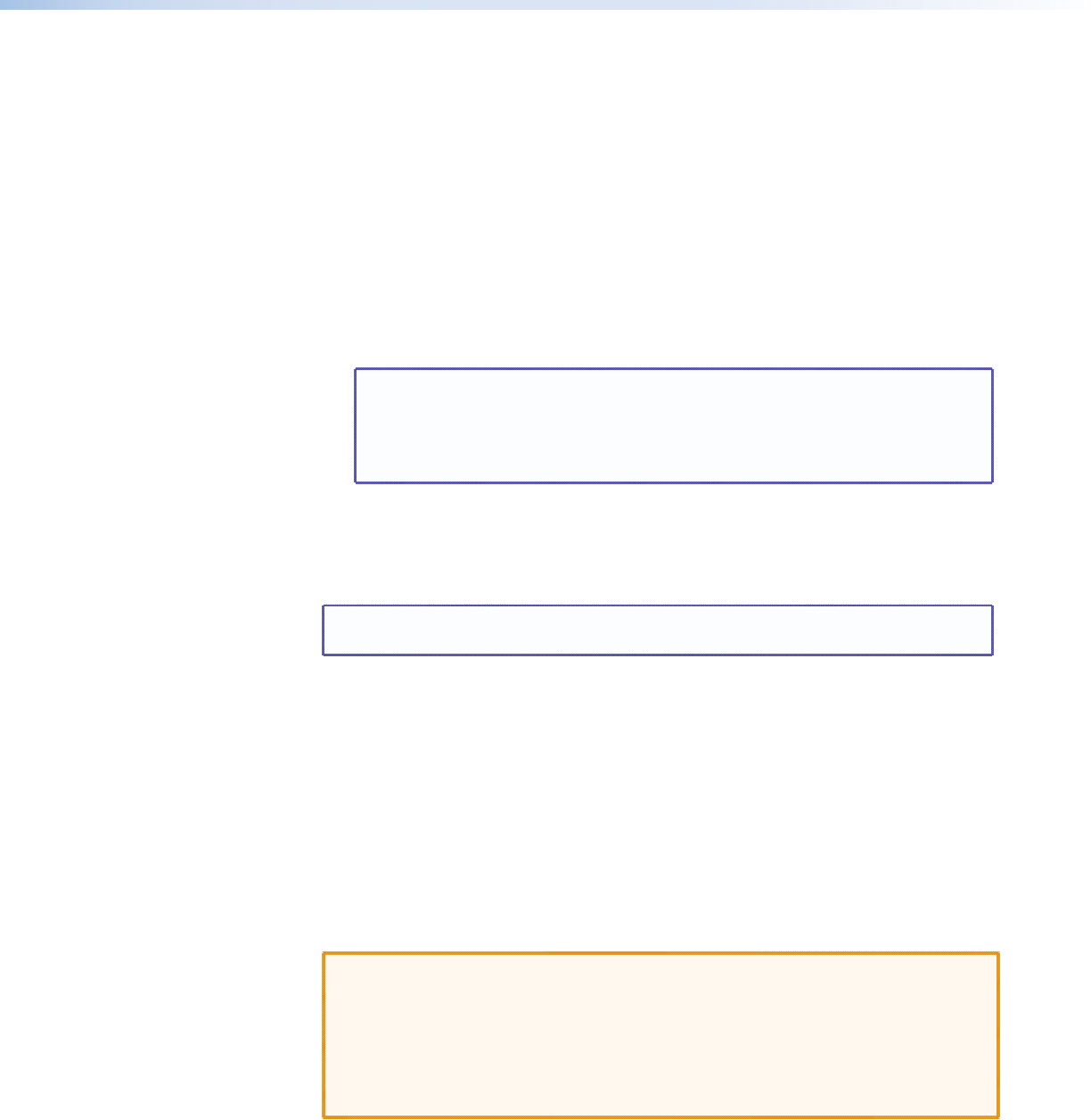
SW DVI Plus Series • Installation 7
c RS-232 connector (SW2 and SW4 DVI Plus non-audio models only) — For RS-232
control, connect your computer serial port to this 9-pin female D connector. (For more
information, see “Wiring for RS-232 Control” on page 9.)
d Remote and auto-input switching connector — This 5-pole, 3.5 mm captive screw
connector (labeled “Remote/Auto-SW”) can be used for RS-232 communication with
the switcher and to enable auto-input switching.
• To connect for RS-232 control on all models except the non-audio SW2 and
SW4 DVI Plus, connect the Tx (transmit), Rx (receive) and G (ground) pins to your
computer serial port (see “Wiring for RS-232 Control”).
• To enable auto-input switching, short pins 4 and 5 of this connector together.
In auto-input switch mode, the switcher automatically switches to the highest
numbered active input (see “Enabling Auto-input Switching” on page 10).
NOTE: The SW2 and SW4 DVI Plus non-audio models do not have this
connector. Auto-input switching on those models is enabled and
disabled via an SIS command (see the “Input Selection Mode”
commands in the Command and Response Table for SIS commands,
“Remote Configuration and Control” section).
e Audio output connector (SW DVI A Plus models only) — Connect the audio
cable from your output device to this 5-pole, 3.5 mm captive screw connector for
balanced (+6 dB) or unbalanced (0 dB) audio (see “Wiring the Audio Connectors
(SW DVI A Plus Models)” on page 8).
NOTE: If the output device is wired for unbalanced audio, the gain is unity. If the
output is wired for balanced audio, a +6 dB gain is applied.
f Audio input connectors (SW DVI A Plus models only) — Connect the audio cables
from your input sources to these 3.5 mm TRS mini jacks for unbalanced stereo audio.
g Power connector — Plug the provided external 12 VDC power supply into this 2-pole,
3.5 mm captive screw connector.
Wiring the Power Connector
If using a different external power supply from the one provided with the SW DVI Plus, you
may need to wire the power supply connector as follows:
1. Cut the DC output cord to the length needed.
2. Strip the jacket to expose 3/16 inch (5 mm) of the conductors.
CAUTIONS: • Exposing more than 3/16 inch (5 mm) of the copper wires could
allow the stripped wires to touch each other, causing a short circuit.
This could result in the external DC power supply overheating and
burning.
• Stripping the wires to expose less than the recommended amount
may cause them to slide out of the connector too easily, even if they
are tightly pinched by the captive screws.


















