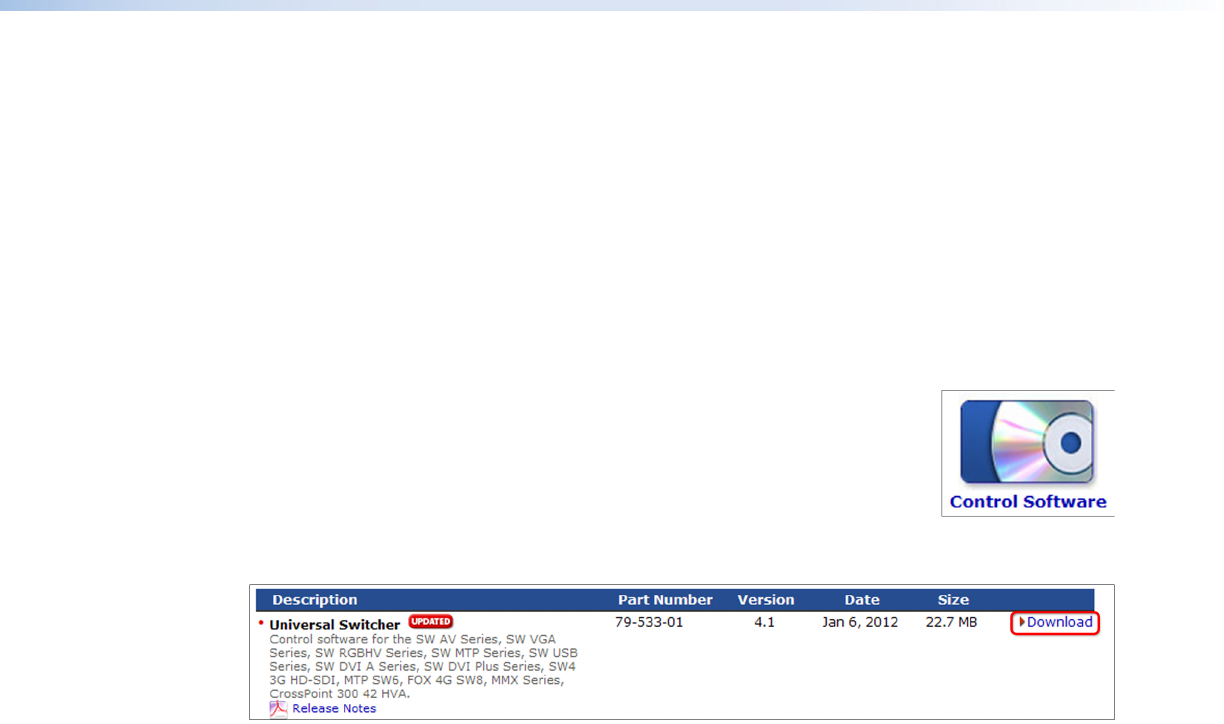
SW DVI Plus Series • Remote Configuration and Control 23
23
23
Universal Switcher Control Program
The Windows-based Universal Switcher Control Program provides an additional method
of configuring and operating the SW DVI Plus switcher. The program is compatible with
Windows 2000, Windows XP, Windows 7, and higher versions. The software is provided on
a DVD that is delivered with your SW DVI Plus unit. You can also download it free of charge
from the Extron website.
Downloading and Installing the Software from the Web
If you do not have the software on DVD, download it to your computer from the Extron
website as follows:
1. Visit the Extron website at www.extron.com and select the Download tab.
2. On the Download Center screen, click the Control Software
button, or click the Software link on the left sidebar menu. A
Control Software screen is displayed, containing a list of control
software products.
3. Click S on the linked alphabet at the top or bottom of the screen.
4. On the “U” software products page, scroll to locate the Universal Switcher program,
and click the Download link at the far right.
Figure 21. Universal Switcher Program Download Link on the Extron Website
5. On the next screen, fill in the required information.
6. Click the Download universal_vnxnxn.exe button.
7. Follow the instructions on the download screens to download the software and install it
on your computer.
Installing the Software from the DVD
The control program is contained on the Extron Software Products DVD. Install the software
as follows:
1. Insert the DVD into the drive. The installation program should start automatically. If it
does not self-start, run Launch.exe from the DVD. The Extron software DVD window
appears.
2. Click the Software button.


















