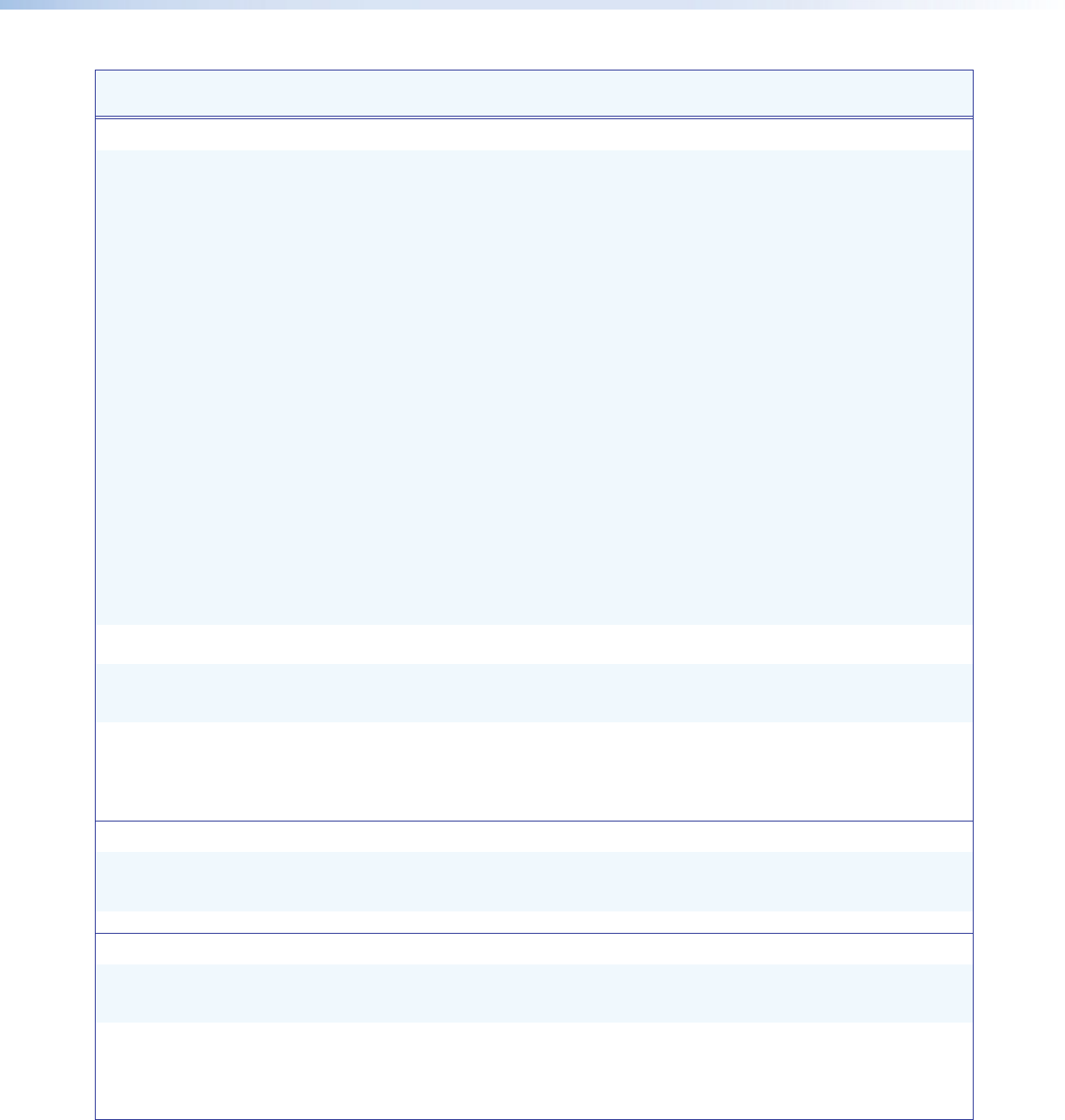
SW DVI Plus Series • Remote Configuration and Control 21
21
21
Command
ASCII Command
(Host to Unit)
Response
(Unit to Host)
Additional Description
EDID Minder
Assign EDID to inputs
E
A *
X%
EDID
}
Edid A
X%
]
Select EDID le
X%
for all inputs.
X%
= EDID le location number (see
below):
0 = Automatic mode (default):
EDID of connected display is
detected and passed to the
inputs.
1
= 800x600 @ 60 Hz
2 = 1024x768 @ 60 Hz (default)
3 = 1280x1024 @ 60 Hz
4 = 1280x800 @ 60 Hz
5 = 1360x768 @ 60 Hz
6 = 1366x768 @ 60 Hz
7 = 1440x900 @ 60 Hz
8 = 1400x1050 @ 60 Hz
9 = 1680x1050 @ 60 Hz
10 = 1600x1200 @ 60 Hz
11 = 1920x1200 @ 60 Hz
12 = 1280x720 @ 60 Hz
13 = 1920x1080 @ 60 Hz
14 = 1280x720 @ 50 Hz
15 = 1920x1080 @ 50 Hz
16 = User-loaded
Example:
E
A*9EDID
}
Edid A 09
]
Select EDID le 9 (1680x1050 @
60 Hz) to be stored at the inputs.
View EDID assignment
E
A * EDID
} X%
]
Show the number of the EDID le
currently assigned to the inputs.
View EDID in Hex
E
R * EDID
} X^
]
View the current EDID assignment in
hexadecimal (256 bytes).
X^
= current EDID information in hex.
View EDID native resolution
E
N * EDID
} X&
]
Show the native resolution
X&
of the
current EDID.
Save display EDID to user location
E
S * EDID
}
Edid S
]
Store the EDID of the connected
display as the user-loaded EDID le
16.
Front Panel Lockout (Executive Mode)
Enable and disable lock mode
X@
X Exe
X@
]
For
X@
:
1
= front panel locked .
0 = front panel unlocked (default).
View lockout status
X
X@
]
Show lock mode on/off status.
Disable IR Receiver from Front Panel
Enable and disable IR receiver
X@
* 65 # IRDisable
X@
]
Disable the IR remote receiver on the
front panel from receiving signals
from the IR remote control.
View IR disable status
65 #
X@
]
View IR receiver status. For
X@
:
0 = IR Disable feature is off (IR is
enabled) (default).
1
= IR Disable feature is on (IR is
disabled).


















