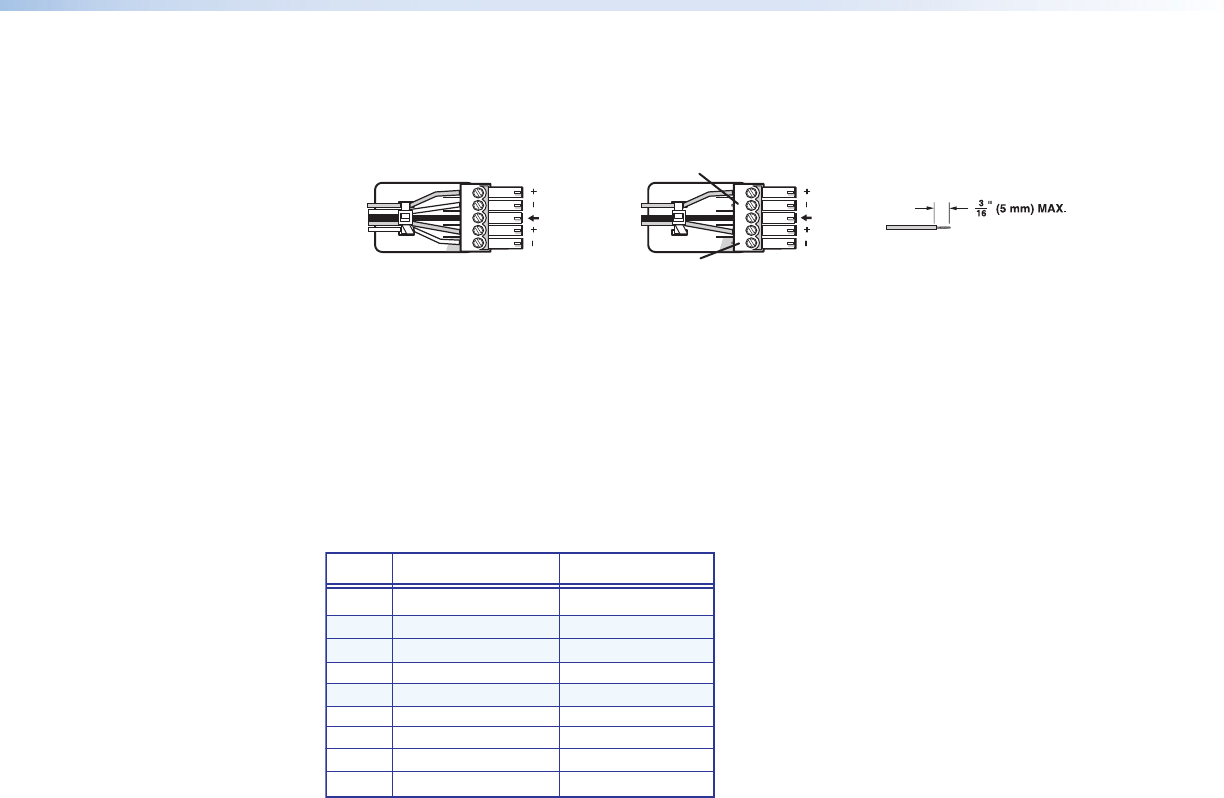
SW DVI Plus Series • Installation 9
Audio Output
The 5-pole captive screw audio output connector is used for both balanced and unbalanced
audio. When the connector is wired for unbalanced audio, the gain is unity.
Do not tin the wires!
Balanced Audio Output
Tip
Ring
Tip
Ring
LR
Slee
ves
Unbalanced Audio Output
Tip
No Ground Here
No Ground Here
Tip
LR
Sleeves
Figure 11. Wiring the Audio Output Connector
Wiring for RS-232 Control
SW2 and SW4 DVI Plus (RS-232 Connector)
For RS-232 control of a non-audio SW2 or SW4 DVI Plus, connect a male to female RS-232
cable between the 9-pin female D RS-232 connector of the switcher and the computer serial
port. The table below shows the pin assignments of the RS-232 connector.
Pin RS-232 Function Description
1 – No connection
2 Tx Transmit data
3 Rx Receive data
4 – No connection
5 Gnd Signal ground
6 – No connection
7 – No connection
8 – No connection
9 – No connection
Protocol for this port is 9600 baud, 8 data bits, 1 stop bit, no parity.
All Other Models (Remote/Auto-SW Connector)
On all models except the non-audio SW2 and SW4 DVI Plus, the 5-pole, 3.5 mm
Remote/Auto-SW captive screw connector is used for optional RS-232 communication and to
enable auto-input switching between inputs connected to the switcher.
Use a female 9-pin D-to-bare wire RS-232 cable or a universal control cable (UC50', UC100',
or UC200') to connect your computer or control system to the RS-232/Auto-SW connector.
1. Wire the unterminated end of the RS-232 cable to the provided 5-pole captive screw
plug as described below. Connect the transmit, receive, and ground wires of the cable to
the first three pins on the connector, starting at the left:
• Connect the transmit wire to pin 1, which plugs into the Tx (transmit) port.
• Connect the receive wire to pin 2, which plugs into the Rx (receive) port.
• Connect the ground wire to pin 3, which plugs into the
_
(ground) port.
2. Plug the 5-pole connector into the Remote/Auto-SW receptacle on the rear panel.
Figure 12 on the next page shows how to wire this shared connector for RS-232.
Figure: Remote/Auto-SW pin


















