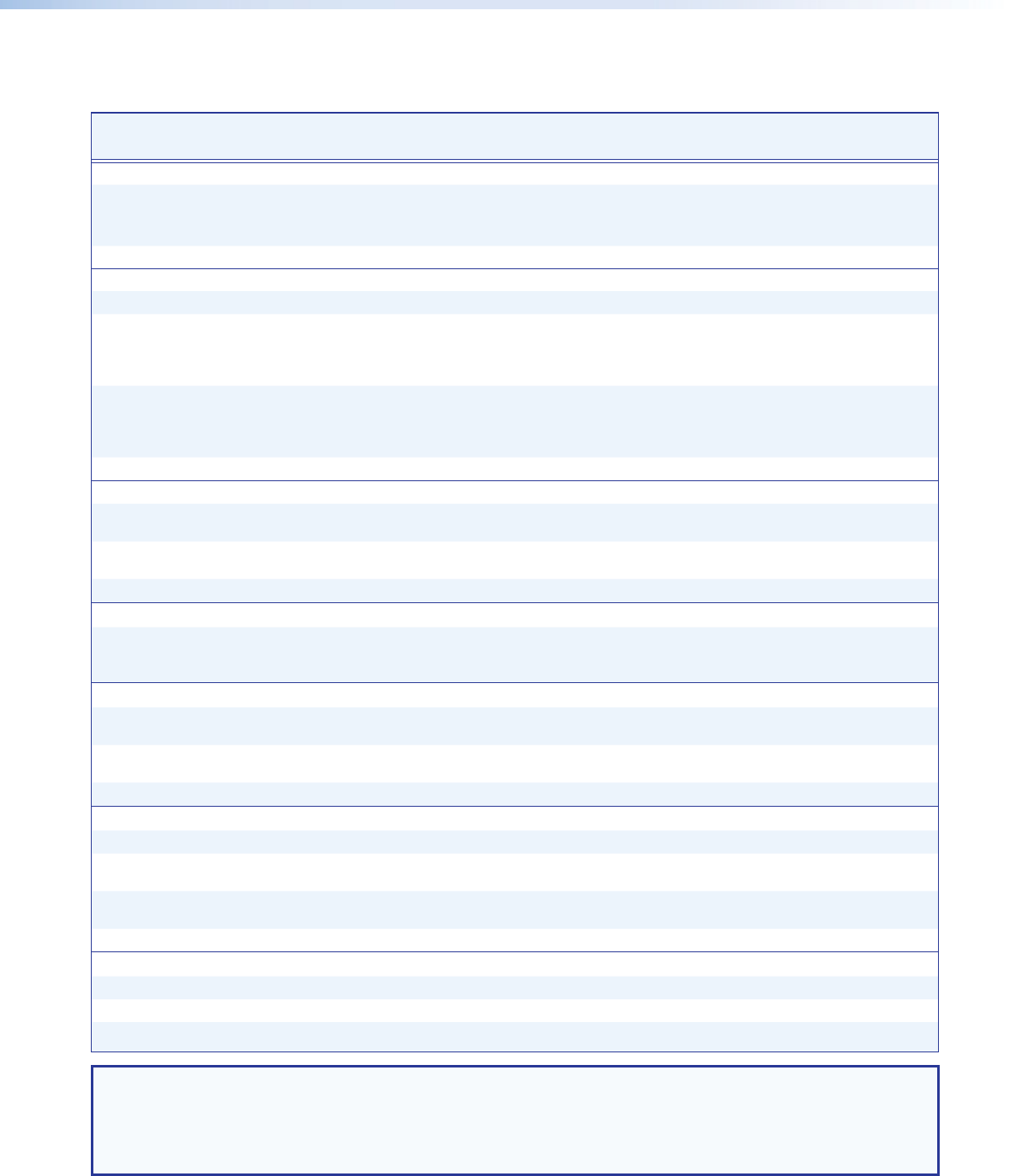
DTP T USW 233 • Remote Control 15
Command and Response Table for SIS Commands
Command Function
SIS Command
(Host to Unit)
Response
(Unit to Host)
Additional description
Select and view input
Select an input
X!
! In
X!
•All
]
Select input
X!
to transmit to the
connected receiver.
Example:
1!
In01•All
]
Select input 1.
View input selection
!
X!]
Input
X!
is selected.
Front panel mode
Set normal switch mode
E
0AUSW
}
Ausw0
]
Set switch mode to normal. Default.
Set auto switch mode high
E
1AUSW
}
Ausw1
]
Set switch mode to auto (high). The
switcher automatically selects the
highest-numbered input with a signal
present.
Set auto switch mode low
E
2AUSW
}
Ausw2
]
Set switch mode to auto (low). The
switcher automatically selects the
lowest-numbered input with a signal
present.
View front panel switch mode
E
AUSW
} X@]
Assign analog audio input to specific video input or always output audio
Always output analog audio
E
0AFLW
}
Aflw0
]
Analog audio is output regardless of
input selection. Default.
Assign (lock) analog audio to a
specific input
EX!
AFLW
}
Aflw
X!]
Assign analog audio to input
X!
.
View audio assignment
E
AFLW
} X!]
Input signal status
Request status of all inputs and the
output
E
0LS
}
Sig
•
X#
1
•
X#
2
•
X#
3
*
X#
o
]
X#
1
through
X#
3
are the signal status
of inputs 1 through 3.
X#
o
is the output
signal status.
HDCP Status
View the HDCP status of an HDMI
input
E
I
X!
HDCP
}
HdcpI
X%]
View the HDCP status of both HDMI
inputs
E
IHDCP
}
HdcpI
X%
2
•
X%
3
]
View the output HDCP status
E
OHDCP
}
HdcpO
X^]
HDCP Authorized Device
Set HDMI input to HDCP authorized
E
E
X$
*1HDCP
}
HdcpE
X$
*1
]
Default.
Set HDMI input to HDCP not
authorized
E
E
X$
*0HDCP
}
HdcpE
X$
*0
]
Set HDCP authorization, both HDMI
inputs
E
E
X#
HDCP
}
HdcpE
X#]
View HDCP authorized status
E
EHDCP
} X#
2
•
X#
3
]
Status of input 2 and input 3.
Front panel security lockout (executive mode)
Lock front panel
1X
Exe1
]
Set lock on.
Unlock front panel
0X
Exe0
]
Set lock off. Default.
Read lock status
X
X#]
Lock status =
X#
.
NOTE:
X!
= Input number 0
or
1
through
3
(
0
= no input for switching command or always output for audio assignment)
X@
= Switch mode 0 = Manual (default) 1 = Auto-input switching high 2 = Auto-input switching low
X#
= Status 0 = Not detected, authorized 1 = Detected, authorized
X$
= HDMI input 2 or 3
X%
= Input HDCP status 0 = No source detected 2 = Source detected without HDCP 1 = Source detected with HDCP
X^
= Output HDCP status 0 = No sink detected 1 = Sink detected with HDCP 2 = Sink detected without HDCP


















