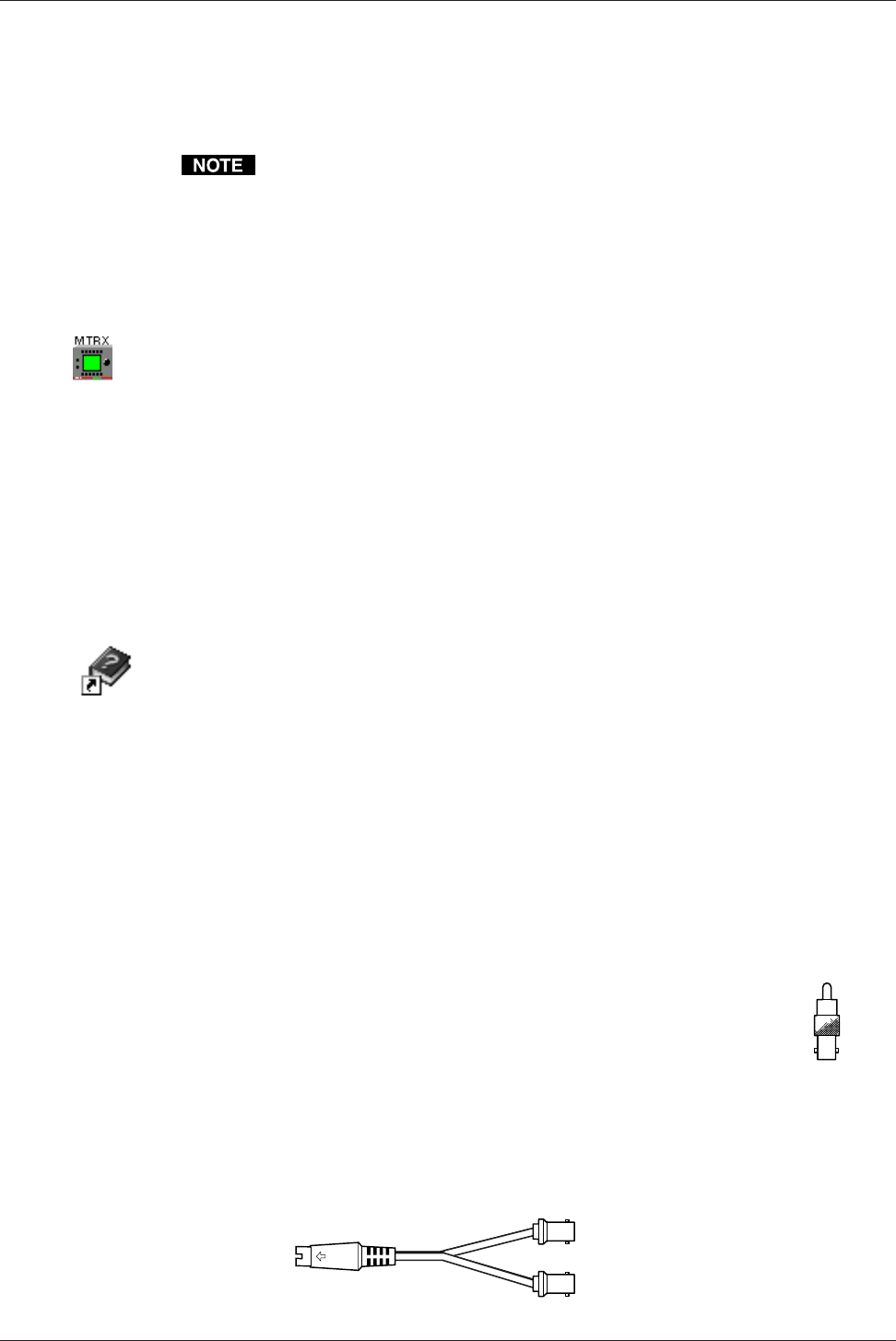
Extron • Matrix 3200/6400 Series • User’s Manual
Chapter 2 • Installing the Matrix 3200/6400 Video Switcher
8. Installing the Matrix 6400/3200 Virtualization/ Control Program Software
The Matrix 6400/3200 Virtualization/Control Program (Extron part number 29-036-01) ,
which is used by the Matrix 6400, is compatible with Windows 95/98/2000, and NT. It
provides tools for initial setup of the system and remote control of various functions
including input to output ties, audio gain, muting, recalling and saving presets, etc.
If your Matrix 3200/6400 switcher was previously set up for RS-232, and your PC
comm port uses RS-422, the switcher must be changed to match the PC interface. The
procedure for making the change begins on Page 5-1.
The program is contained on a set of 3.5-inch diskettes. To install the program from the
floppy disk to the hard drive, run SETUP.EXE from the floppy disk and follow the
instructions that appear on the screen. The program occupies approximately 3 MB
(megabyte) of hard-drive space.
By default, the Windows installation creates a C:\MTRX6400 directory, and it will place
two icons (MTRX 6400 Control Pgm and MTRX 6400 Help) into a folder named “Extron
Electronics”.
Purpose of installing the software
The Matrix 3200/6400 Video Switcher must first be virtualized before
starting any operations. Installing the Matrix 6400/3200 Virtualization/
Control Program is the first step towards system virtualization. See Step 9
below for virtualization instructions.
Optionally, using normal Windows controls, you can perform many of the same
adjustments as from the front panel.
For information about program features, you can access the help program in any of the
following ways:
• From the Extron Electronics program folder, double-click on the Matrix 6400 Help
icon (shown at the left).
• From within the Matrix 6400 Control Program, click on the Help menu on the main
screen.
• From within the Matrix 6400 Control Program, press the F1 key.
9. Virtualizing the Matrix 3200/6400 Switcher/System
Detailed virtualization instructions begin on Page 3-1.
10. Matrix 3200/6400 Video Input/Output Cabling
Using work-sheets and/or printouts from the Matrix 6400 Control Program, install
video input/output cables as required.
Adapters
An RCA male to BNC female adapter (see Figure 2-4.B) enables
input and/or output devices with RCA style connectors to use
high resolution cables with BNC connectors to connect to the
Matrix 3200/6400 Video Switcher. Extron does not currently offer
an adapter of this type but it can be purchased at many
electronics parts suppliers.
An S-Video male to dual BNC female adapter (see Figure 2-4.C below) enables
input or output devices with S-Video connectors to use high resolution cables with
BNC connectors to connect to the Matrix 3200/6400 Video Switcher. The Extron
part number for this adapter is 26-353-01.
2-4
Matrix 6400
Help
Matrix 6400
Control Pgm
Figure 2-4.A
Figure 2-4.B
White wire = Luminance
Yellow wire = Chrominance


















