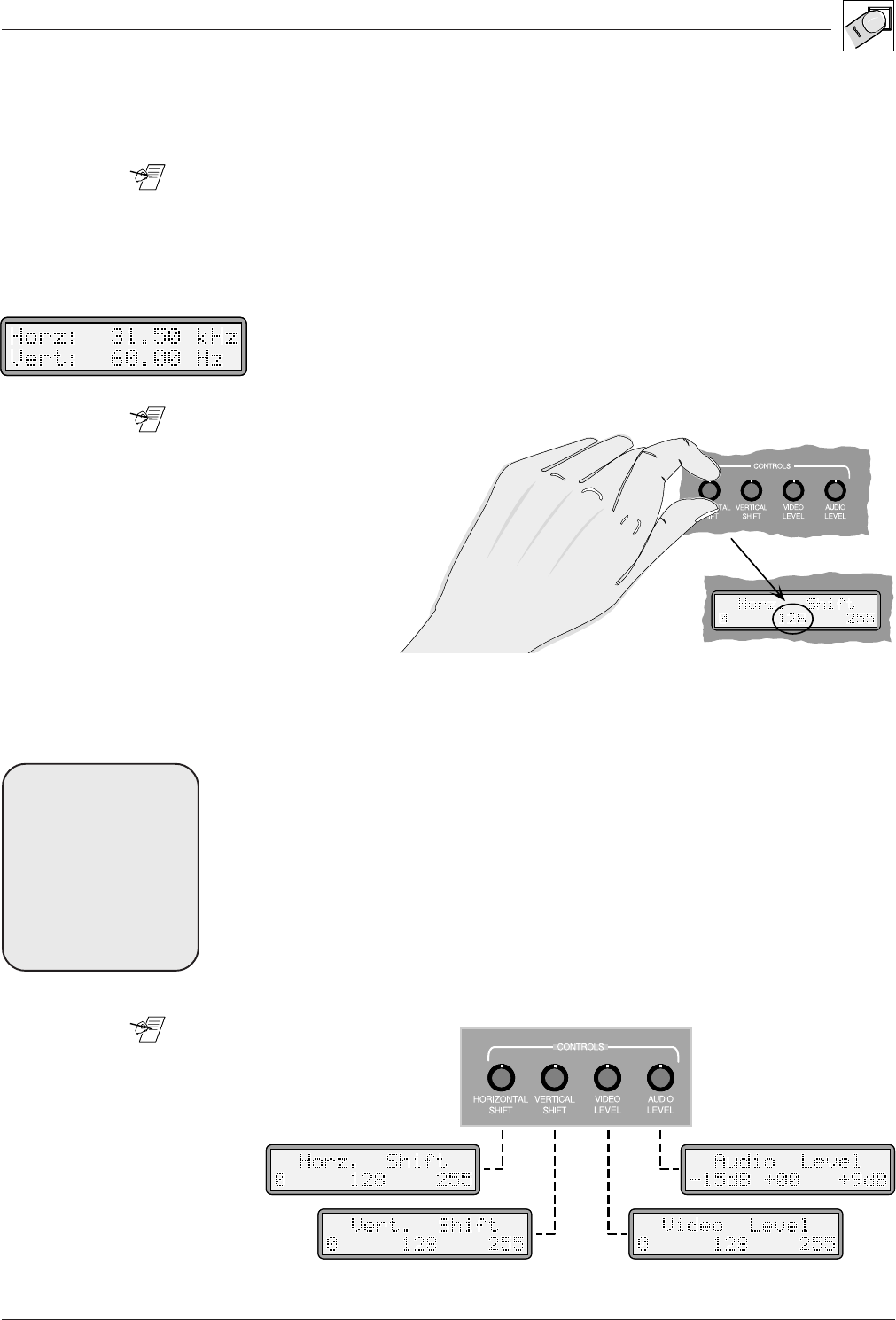
Chapter 3 • Operating the RGB 320 Panels
Extron • User’s Manual • RGB 320 Switching Interface System
3-4
Making Input Adjustments from the RGB 320 Front Panel
When adjustments are being made from the front panel, an input buffer or an
RS-232 device, the results are displayed on the LCD screen. Otherwise, the
default screen displays the horizontal and vertical frequencies. See Figure 3-7.
________ Do not make adjustments immediately after switching inputs. Wait for the Horz
and Vert frequency values on the LCD panel to stabilize, or for the image on the
output display to stabilize. If adjustments are made before that time, they may not
be stored.
Turn any of the four adjustment knobs to adjust the current setting for that
function, for the selected input – if it is not currently being adjusted from another
source. This appears on the LCD screen as the adjustment is being made. When
the adjustment is complete, release the knob and, after a 7.5 second time-out, the
Tx LED blinks and the LCD once again displays the default screen.
Figure 3-7. Example of the Input Frequencies Being Displayed on the Default Screen
________ The LCD display will also show an adjustment that is being made from a remote
buffer unit or an RS-232 device.
However, the buffer unit has
priority over the panel and
the RS-232 device. (For
example, if an RGB 324
has V. Shift selected,
turning a knob on the
panel does nothing
until after the time-
out.
Figure 3-8. Turn the Appropriate Knob to Adjust an Input Function; the LCD Displays the Action
Four Video and Audio Adjustments
Following is a description of each of the four adjustments. The LCD screen
displays the high and low limits for the adjustments, as well as the current value.
Horizontal shift – Moves the displayed image left and right on the screen. This is also
called Horizontal Centering.
Vertical shift – Moves the displayed image up and down on the screen. This is also
called Vertical Centering.
Video level – A video level control is provided to compensate for a weak or strong
video signal. For example, if the signal from input #1 is weak and the signal from
input #3 is strong, each signal can be adjusted and stored to memory. This allows
for better balance when switching from one input to another. (Unity gain is the
middle of the range, at 128.)
Audio level – Adjusts the audio level for the selected input and saves it to memory.
________ In breakaway mode, the
audio and video
adjustments will be for
different inputs.
Figure 3-9. The Appropriate Display Will Appear on the LCD Screen
Adjustments
affect both of the
RGB 320 outputs;
therefore, for best
results, observe the
primary display
(projector), instead of
the secondary display
(a monitor in a rack or
podium), while making
the adjustment.


















