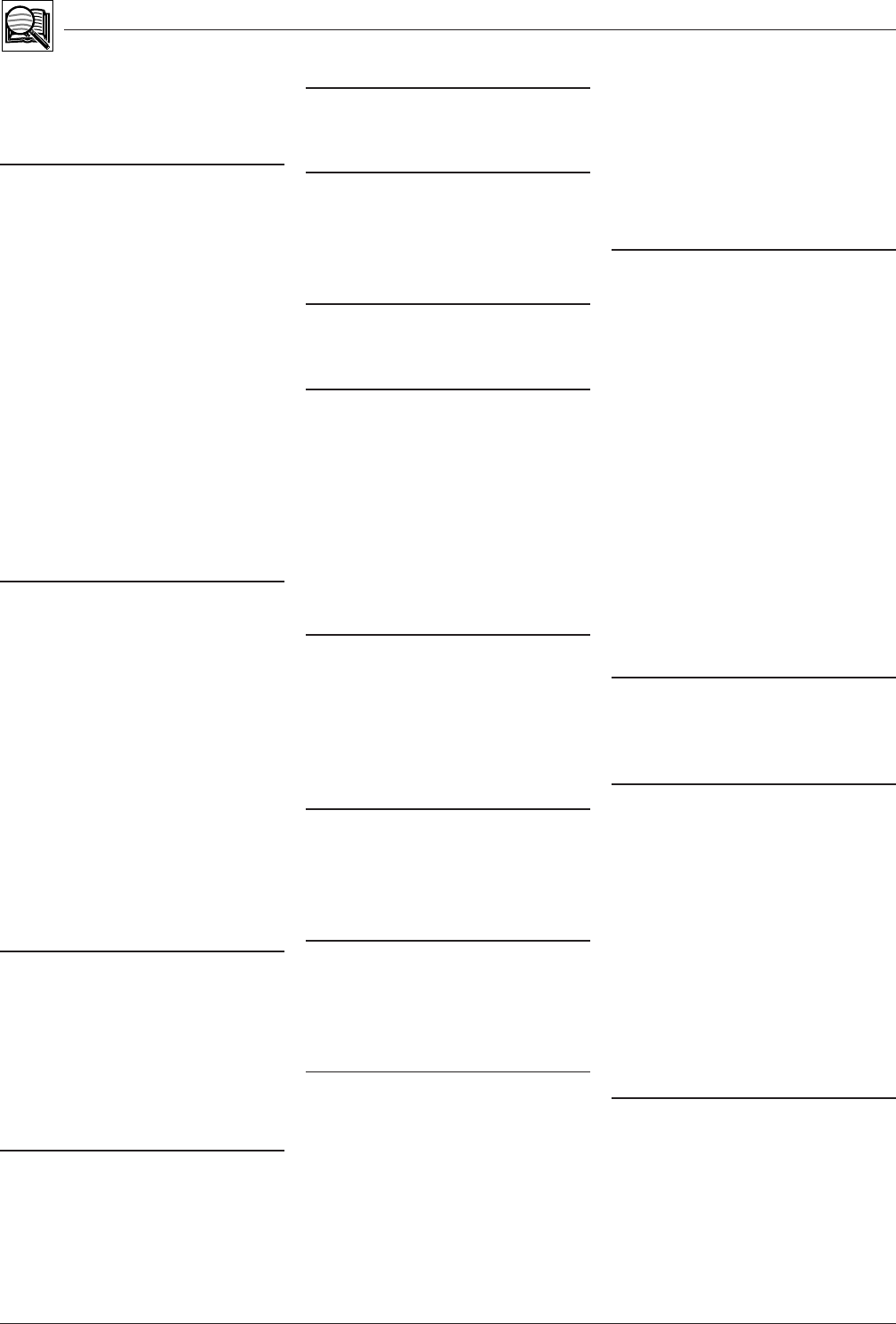
Reference and Glossary • Appendix B
RGB 320 Switching Interface System • User’s Manual • Extron
Index
A
Adjustments
from front panel 3-4
warning (making too soon) 3-4
Attenuation
audio/video level 1-3
RS-232 programming A-2
defined B-2
Audio follow
feature
1-3
front panel indicators 3-3
defined B-2
Audio level
features 1-2, 1-5
from RS-232 control A-2
operation from buffer 3-1
operation from RGB 320 3-4
operation from software 4-2
B
Boost
video level 1-2
Breakaway
feature 1-3
from front panel 3-3
from Windows software 4-2
from buffer panel
3-2
separate control 3-4
defined B-2
Buffers (input-
RGB 322/324/326/340)
features 1-1, 1-5
overview 3-2
priority over RGB 320 panel 3-4
also see 68-338-01 user’s manual
C
Cables
choosing 2-4
also see 68-338-01 user’s manual
Communication
serial/RS-232 control 4-1
Contact closure
Remote control A-1
D
Diagnostic
panel LEDs 3-5
DLP display (projectors)
see LCD sync 3-5
E
Executive mode
Windows control panel 4-2
H
H. shift
same as horizontal shift
Horizontal shift
from front panel 3-4
I
Installation cable
how to use
2-4
L
LCD display (front panel)
adjustment levels 3-4
scan rates 3-1
LCD display (projectors)
see LCD sync
3-5
LCD sync
rear panel switch 3-5
Line doubler/line quadrupler
used with RGB 320 2-1
M
Memory blocks
feature
1-2
function/description 3-1
clearing for input channel 3-1
Mode (audio/video)
see breakaway
N
Negative sync
rear panel switch 3-5
Normal Windows control panel
Windows software 4-2
P
Peaking
how to use rear panel switch 3-5
Program group
Windows 3.1 software 4-1
R
Remote control
Contact closure A-1
RS-232 A-1
RGB 320 help
Windows software 4-3
RGB 32/3404
features 1-5
RS-232
and control device A-1
and control priorities 3-4
and front panel LEDs 3-5
defined B-6
feature 1-3
serial comm port 4-1
S
Scan rate
stored for video input 1-2
Serration pulses
rear panel switch 3-5
Show Me
buffer feature 1-1, 1-5, 3-2
interacts with RGB 320 3-1
SOG
See sync on green
Sync
BNC connectors 2-2
defined B-6
feature - digital processing 1-3
Sync on green
rear panel switch 3-5
Sync options
rear panel switches 3-5
T
Termination
defined B-6
switch on buffers 1-2
V
V. shift
same as vertical shift
Vertical shift
front panel control 3-4
Vertical sync pulse
width control switch 3-5
Video level
feature 1-2
front panel control 3-4
Virtual interfacing
feature 1-2
from input buffer 1-5
W
Wall plate
buffer mounting 1-5
Windows
software control program 4-1
B-7


















