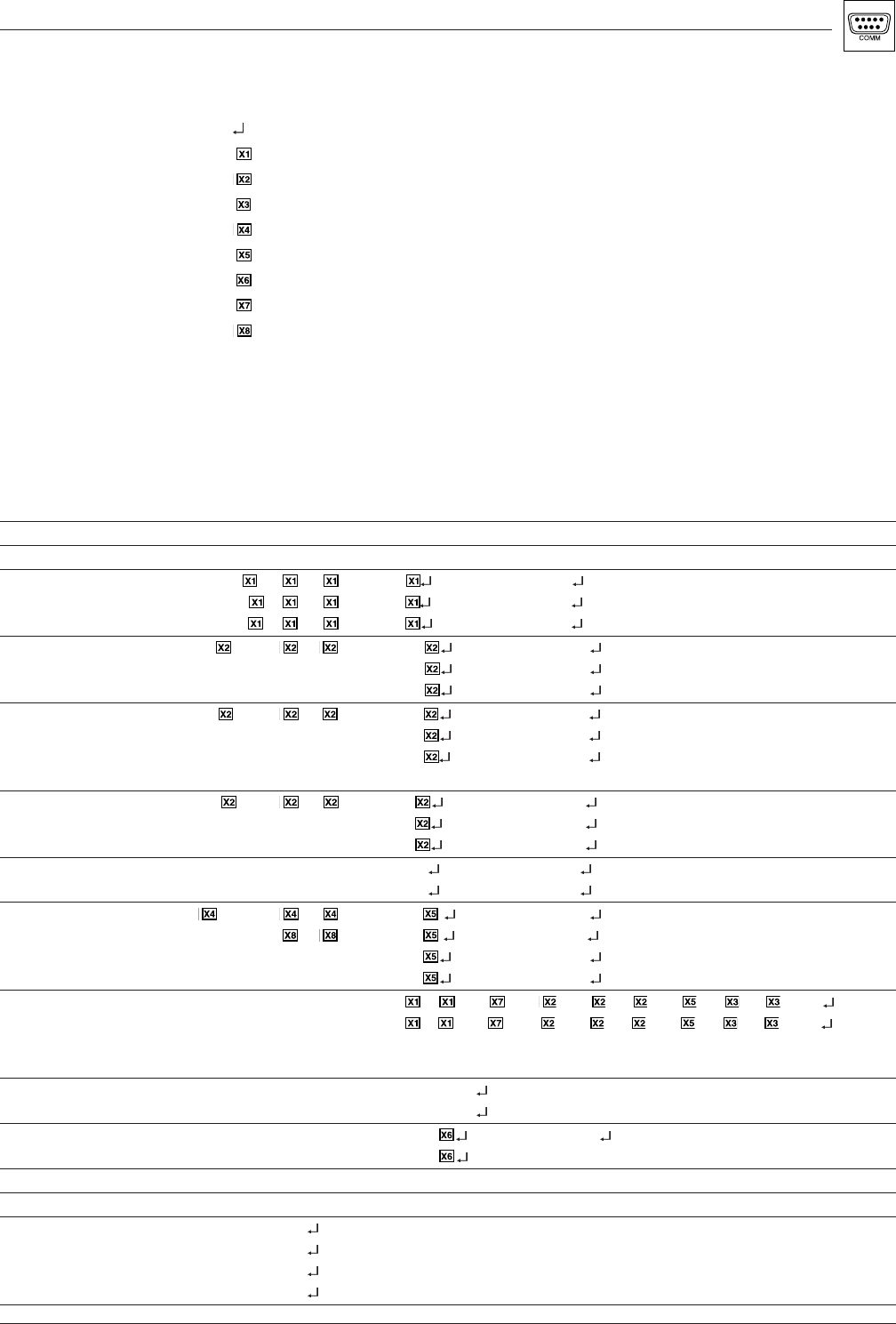
Appendix A • RS-232 Programming
Extron • User’s Manual • RGB 320 Switching Interface System
A-2
Command/Response Table
Definitions and abbreviations:
= CR/LF
= input #1 through 6, or 0 = input disconnected
= 0 thru 255 (enhancement control range)
= xxx.xx (frequency in Hz or kHz)
= 0 thru 9 (10 steps of audio gain)
= numeric value -15 thru +09
= controller software version to 2nd decimal place
= 0 or 1, 0 = Off, 1 = On
= 15 thru 1 (15 steps of audio attenuation)
· = space (If indicated, the space must be there.)
A
h
= this is a hexadecimal number
ph = phase: Hph - horiz shift; Vph - vert shift
rt = rate: Hrt - horiz frequency rate; Vrt - vert frequency rate
mt= mute: Amt - audio mute
brt= brightness - video level
Command from Host Host Code Resp Examples
Description ASCII HEX to Host Com. Response Action/Explanation
Select input channel (aud & vid)
!
h
21
h
C 5! C5 Select input channel #5(aud & vid)
Select input channel (audio only)
$
h
24
h
A 3$ A3 Select audio input channel #3
Select input channel (video only) &
h
26
h
V 4& V4 Select video input channel #4
Set hor. shift value (Hph) to
H
h
48
h
Hph 39H Hph039 Set horizontal shift value to 39
Increment horizontal shift value {H 7B
h
48
h
Hph {H Hph040 Increase horizontal shift by 1
Decrement horizontal shift value }H 7D
h
48
h
Hph }H Hph039 Decrease horizontal shift by 1
Set vert. shift value (Vph) to
/
h
2F
h
Vph 57/ Vph057 Set vertical shift value to 57
Increment vertical shift value {/ 7B
h
2F
h
Vph {/ Vph058 Increase vertical shift value by 1
Decrement vertical shift value }/ 7D
h
2F
h
Vph }/ Vph057 Decrease vertical shift value by 1
Note: A higher value moves the image downward, and a lower value moves it upward on the screen.
Set video level value (Brt) to Y
h
59
h
Brt 32Y Brt032 Set video level value to 32
Increment video level value {Y 7B
h
59
h
Brt {Y Brt033 Increase video level by 1
Decrement video level value }Y 7D
h
59
h
Brt }Y Brt032 Decrease video level by 1
Audio un-mute z 7A Amt0 z Amt0 Mute is off.
Audio mute Z 5A Amt1 Z Amt1 Mute is on.
Set channel gain (Aud) to
G
h
47
h
Aud 7G Aud+07 Set audio value to +7 dB
Set audio channel attenuation
g
h
67
h
Aud 1g Aud-01 Set audio value to –1 dB
Increment audio level value {G 7B
h
47
h
Aud {G Aud+08 Increase audio level by 1
Decrement audio level value }G 7D
h
47
h
Aud }G Aud+06 Decrease audio level by 1
Information request (Same as I) i 69
h
V ·A ·Amt ·Hph ·Vph ·Brt ·Aud ·Hrt ·Vrt ·Max6
Information request I 49
h
V ·A ·Amt ·Hph ·Vph ·Brt ·Aud ·Hrt ·Vrt ·Max6
Where: V=video channel; A=audio channel; Amt=aud mute; Hph = horiz shift; Vph=vert shift; Max=highest channel#
Response example: V2·A2·Amt0·Hph000·Vph255·Brt127·Aud+03·Hrt015.75·Vrt059.93·Max6
Request part number (Same as N) n 6E
h
N60-232-01 (60-232-01 = RGB 320)
Request part number N 4E
h
N60-232-01 (60-232-01 = RGB 320)
Query software version (Same as Q) q 71
h
QVER q QVER1.23 (1.23 is example only)
Query software version Q 51
h
QVER
Error Response Code Description
Invalid channel number E01 Input number requested could be greater than 6 (too large).
Invalid command E10 Command code not recognized.
Invalid value E13 Specified number could be out of range. (e.g., set video level to 256)
Busy E16 Adjustments are being made from an RGB 322/324/340 buffer.


















