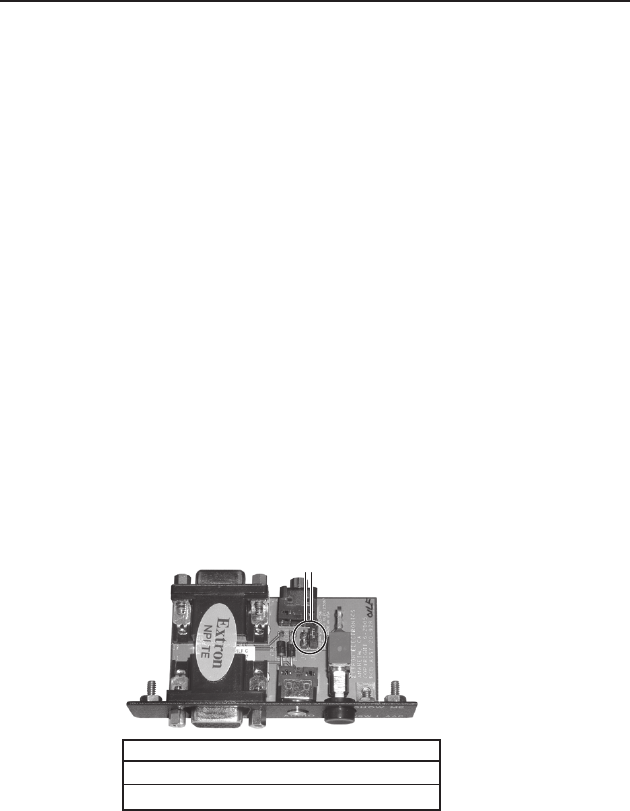
VSW 2VGA A • Installation and Operation
Installation and Operation, cont’d
2-14
Operation
Apply power and the input signals. The video and audio
output connectors, including the Loop Thru Input 1 connector,
should output signals.
Input selection
There are three ways to select between Input 1 and Input 2:
• Togglethefrontpanelinputselectswitchup(Input1)or
down (Input 2).
• Usetherearpanelcontactclosurecapability.
• PresstheShowMebuttonontheVSWIAAPtoselectthe
input on the connected VSW 2VGA A switcher.
Using the VSW I AAP
The VSW I AAP can be used on the inputs of a single switcher
or on the inputs of multiple switchers in a daisy chain
configuration.
Setting the VSW I AAP jumpers
A jumper on the VSW I AAP may need to be shifted from
jumperJ6(thedefaultposition)toJ5,dependingonthe
application. See the following illustration and table.
J5
J6
Jumper installed
J6
J5
Switcher compatibility
VSW 2VGA A (Input 1)
VSW 2VGA A (Input 2)
Single switcher example
The following illustration is an example of a single switcher
configuration.


















