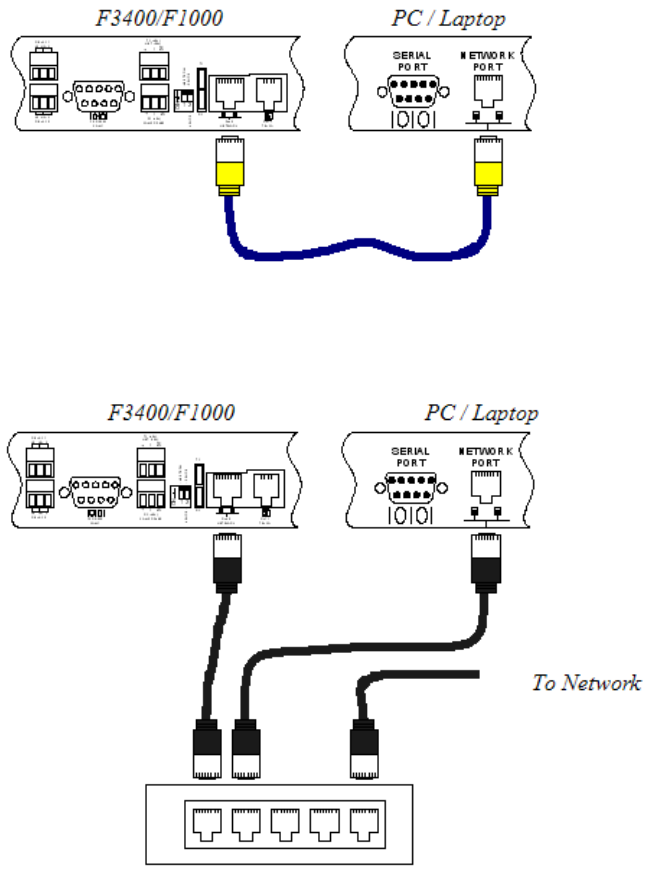
www.rletech.com 25 970.484.6510
2 Getting Started
2.4.4 RJ45 Ethernet Connection
The F3400/F1000 has an internal 10BASE-T Ethernet port used to configure and monitor the
F3400/F1000. The Ethernet port supports Web browser access, email (SMTP), BACnet, and
SNMP. The following figures show the physical connections; refer to Chapter 4,
“Configuration Menu” on page 35, for more detail on the Ethernet port. Figure 2.3 shows a
direct connection between the F3400/F1000 and a PC using a crossover cable. Figure 2.4 shows
a typical F3400/F1000 connection on a subnet using a hub or switch and straight through CAT5
cables.
Figure 2.3
F3400/F1000 Ethernet Connection to a PC using a Crossover Cable
Figure 2.4
F3400/F1000 Ethernet Connection to a PC on a Subnet


















