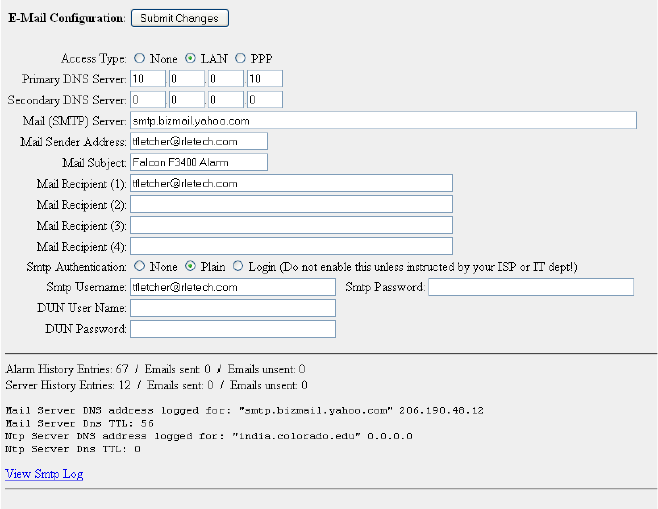
www.rletech.com 58 970.484.6510
4 Configuration Menu
4.17. Email
Figure 4.23
Email Configuration
The Email page allows users to configure the F3400/F1000 to send notification via email when
inputs are in an alarm state. The F3400/F1000 will send one email message per alarm instance
to a maximum of four email recipients.
Access Type: Specifies whether to send the message through a local network or over a PPP
dial-up connection.
DNS Servers: Information provided by your ISP needed to deliver the email message.
Mail (SMTP) Server: Specifies the email server used to receive and send mail.
Mail Sender Address: The address displayed in the “From” field of the email message.
Mail Subject: Displayed in the subject field of the received email messages. Adding &m inserts
the MAC Address of the F3400/F1000 into the email subject line. This ensures the email subject
is always unique to a F3400/F1000.
Mail Recipient (1) - Mail Recipient (4): Enter the addresses of up to four email recipients.
SMTP Authentication: Used for ESMTP; use the recommended default setting unless
instructed differently by your IT Department.
SMTP User Name: Used for ESMTP; use the recommended default setting unless instructed
differently by your IT Department.


















