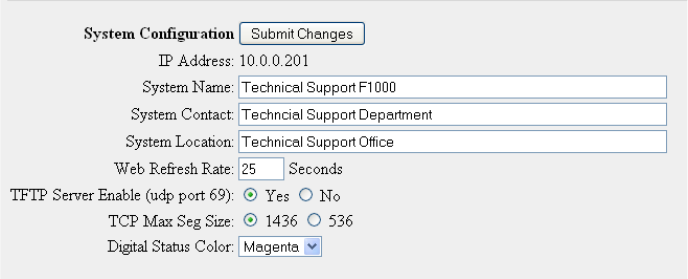
www.rletech.com 55 970.484.6510
4 Configuration Menu
4.13. System
Figure 4.19
System Configuration
The System link allows users to configure basic F3400/F1000 information. The F3400/F1000's
IP Address and Point-to-Point Protocol may also be configured through this menu, via the IP
Configuration Menu link.
System Name: Appears on the F3400/F1000's Main Menu. The system name is also included
as part of email and pager notifications.
System Contact: Lists the individual responsible for the F3400/F1000. The System Contact is
only available through SNMP Gets and is not included in email, pager or SNMP Trap
notifications.
System Location: Lists the location of the F3400/F1000. It is used to help identify the F3400/
F1000 when viewing the webpages. The System Location is not included in email, pager or
SNMP Trap notifications.
Web Refresh Rate: The rate at which the F3400/F1000's webpages refresh themselves within
the Web browser. Only pages that display monitoring points are automatically refreshed (Main
Menu, Relay Status, View Points, and Modbus Slave pages). The default is 0 seconds
(disabled), but is typically set for 15 to 20 seconds.
TFTP Server Enable (udp port: 69): This setting opens or closes Port 69 on the LAN
connection to the F3400/F1000. The TFTP port is used to upgrade firmware and save and load
configurations. It can be disabled for security reasons and only opened for short periods of time
during firmware upgrades; see Chapter 8, “Upgrading Firmware and Managing Configuration
Data” on page 73, for more information.
Digital Status Color: Allows you to choose the color (green, gold, magenta) displayed on the
main menu.
Note Changes will not go into effect until the Submit Changes button is clicked.


















