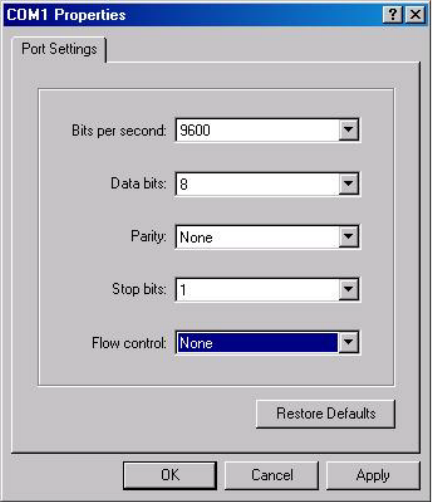
www.rletech.com 64 970.484.6510
5 EIA-232 Interface
2 Set the appropriate COM Port to 9600 baud, NO parity, 8 data bits, 1 stop bit, (9600/N/8/
1), and no software or hardware flow control.
Figure 5.2
Com1 Properties Screen
3
Once the terminal emulation software starts, press Enter on the keyboard and the Main Menu
should appear. If the Main Menu does not appear, check the communication settings and
make sure the unit is powered on.
5.1. Unit Start Up
When the unit is powered up, diagnostic tests are performed and the Flash Program code is
verified. The main system code is executed after a 10 second delay. During the boot up
sequence, the System Status LED will flash at a rapid rate of 10 flashes per second. If the
System Status LED continues to flash for more then twenty seconds, there is a fault with the
unit and service is required.
5.2. Flash Executable Code
After the bootup sequence, the main program executes from Flash memory. In order to run
properly, the unit must have a unique MAC address (assigned by the manufacturer) and an IP
address. The factory default for the IP address is 10.0.0.186. If the unit is connected to the
enterprise’s network, an IP address must be obtained from the network administrator. The
F3400/F1000 must be reconfigured with this new IP address. This reconfiguration can be done
in the field. See the Configuration Menu, menu number 1. Once the system reaches this point,
press Enter to display the System Main Menu.


















