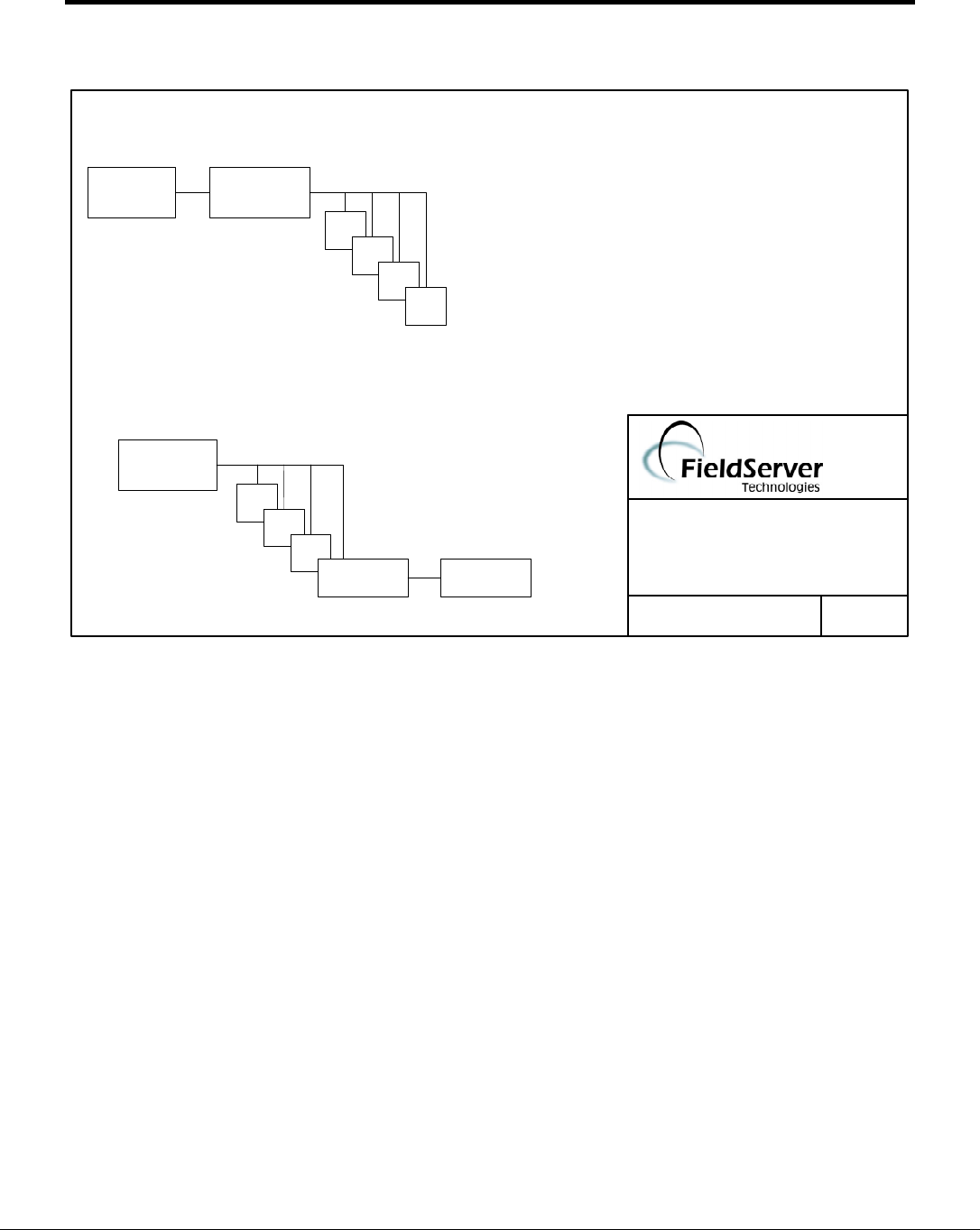
FS-8700-19_Metasys_N2 Driver Manual Page 5 of 51
FieldServer Technologies 1991 Tarob Court Milpitas, California 95035 USA Web:www.fieldserver.com
Tel: (408) 262-2299 Fax: (408) 262-2296 Toll_Free: 888-509-1970 email: support@fieldserver.com
3. Hardware Connections
FieldServer as a Server
NCM, N30 or
other N2 client
3rd Party
System
FieldServer
N2 bus
N2 devices
FieldServer as a Client
FieldServer
N2 bus
N2 devices
3rd Party
System
DATE: 05/31/
06
BY: MC
(408)-262-2299
BASE NAME:
FILE NAME: FS-8700-19
MetasysN2
CONNECTION DIAGRAM
3.1. Hardware Connection Tips / Hints
When using the FS-X40 ensure that the FieldServer is connected to the network using one
or both of the RS-485 ports marked R1 and R2. If more ports are required, P1-P8 may be
used in conjunction with an RS-232-to-RS-485 converter.
When using the FS-X20, ensure that the serial port is configured as an RS-485 port. Refer
to Appendix B.3 for more information.
Only one N2 Client may be connected to a N2 network. If the FieldServer is to act as a
Client, ensure that no other Clients are connected to the same N2 network.
Note: Interceptor mode is no longer supported for this driver.


















